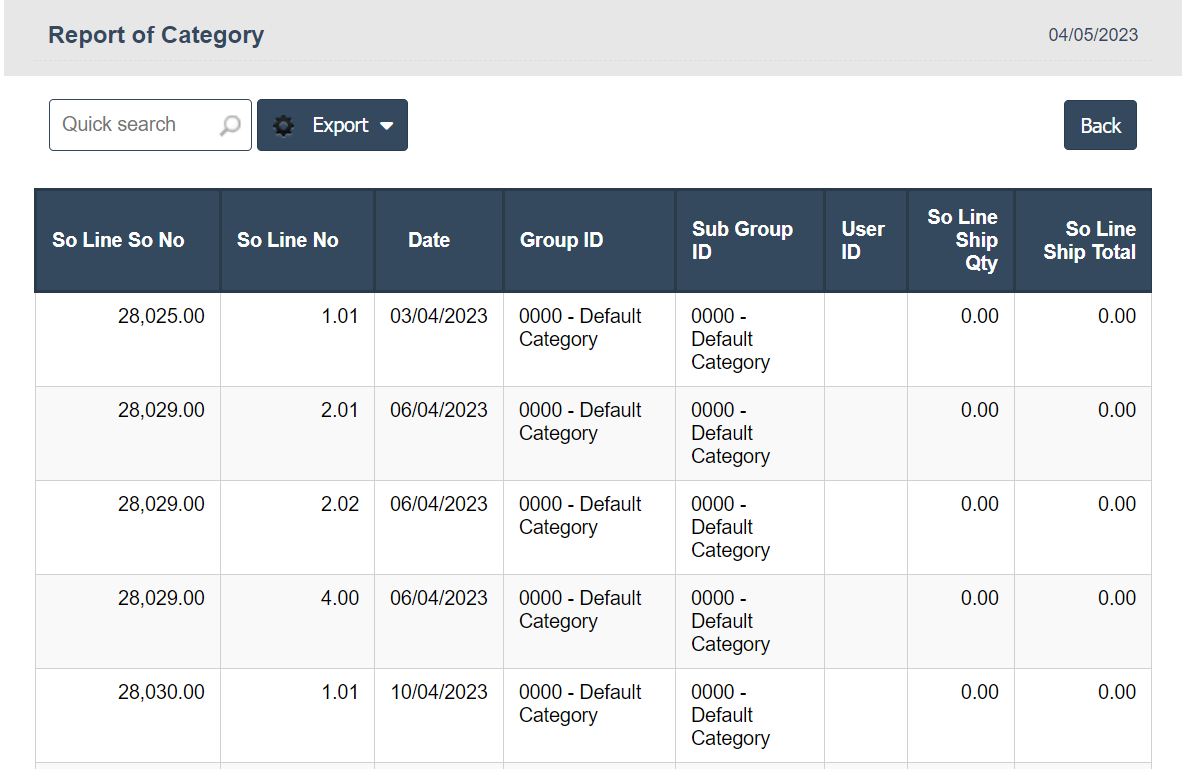User Wise Category
1. Go to the back-office and click on the option Point Of Sale - Reports - Store Reports and then click on the option User Wise Category.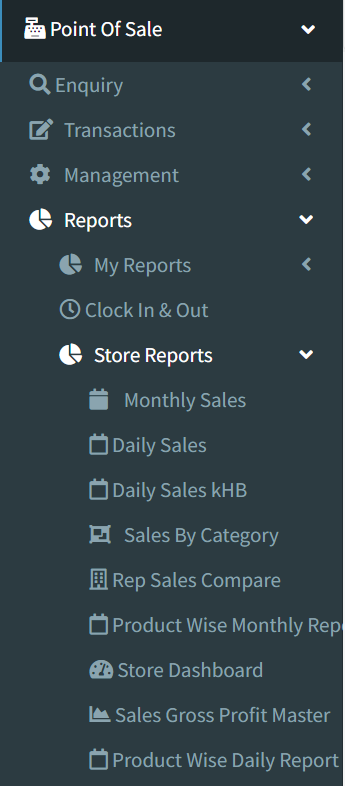
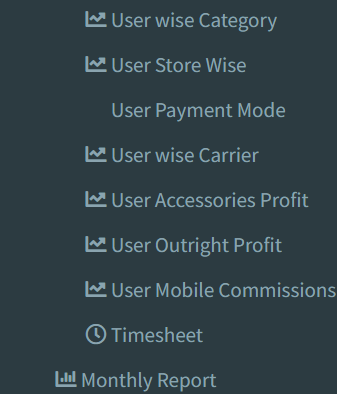
2. Select the date and I choose the last month then Search.
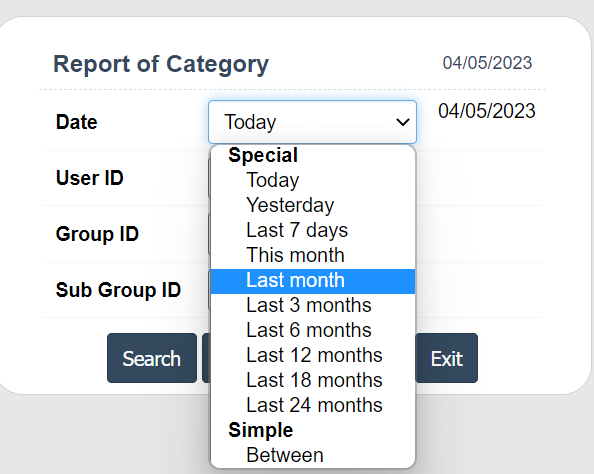
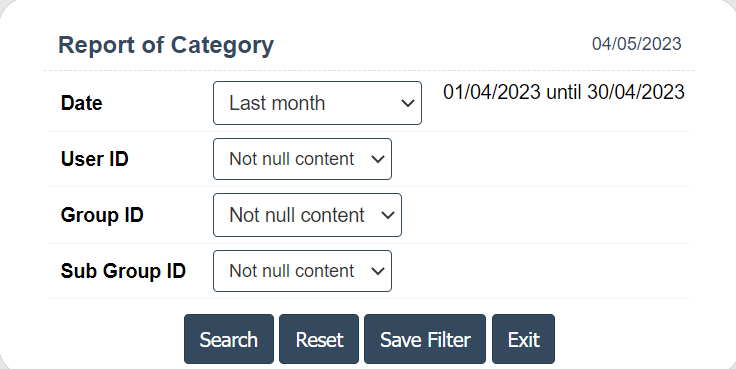
4. View the User Store Category Report.