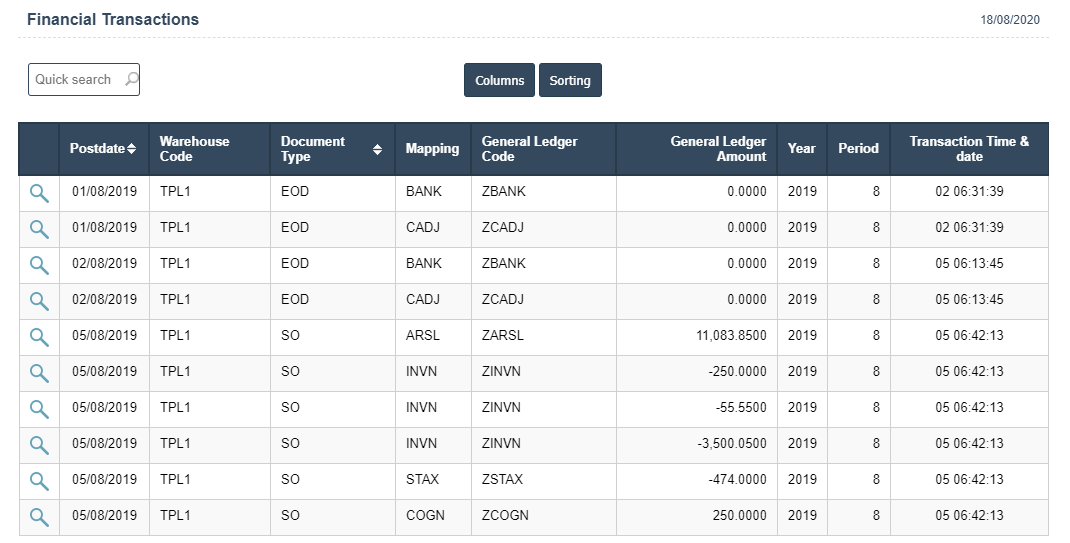Financial Transaction
1.Go to the back-office and click on the option Financials - Transactions and then click on the option Transactions.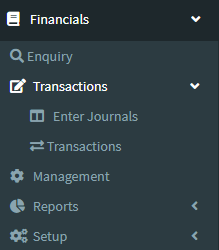
2. If you selected the between write the post date difference then search.
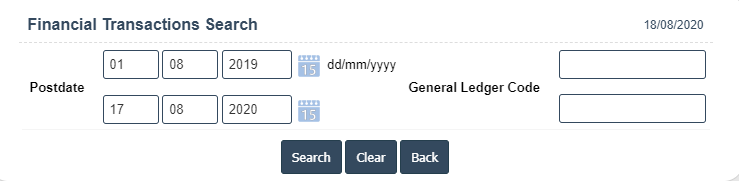
3. View the Financial Transactions Report.