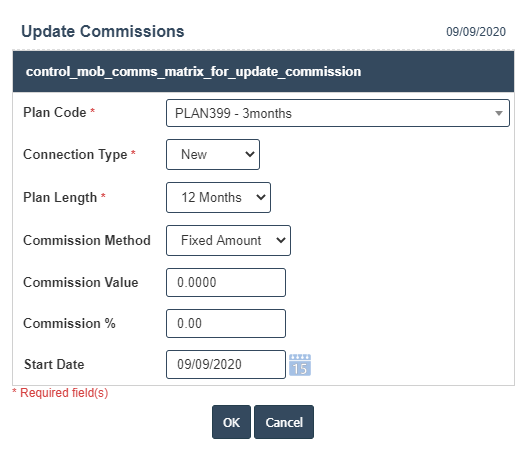Update Commissions
1.Go to the back-office and click on the option Mobile Commissions Mgmt - Management and then click on the option Update Commissions.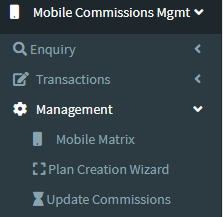
2. Fields in this Update Commissions Include:
- Plan Code
- Connection Type
- Plan Length
- Commission Method
- Commission Value
- Commission%
- Start Date.
3. Once you have completed the Update Commissions details, click the Add button as shown below.