Serial Or Imei Repalce
1.To add a new IMEI or Serial manually, go to the dashboard and click on the in-option Inventory – Inventory Management and select the Serial or IMEI Replace.
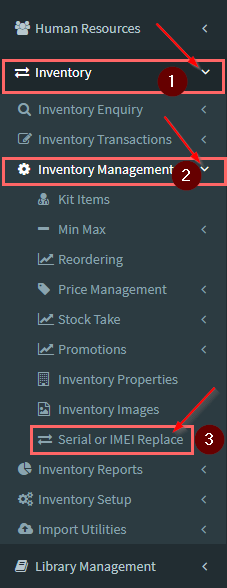
2. Select Stock Name and enter old serial or IMEI then enter new serial or IMEI.
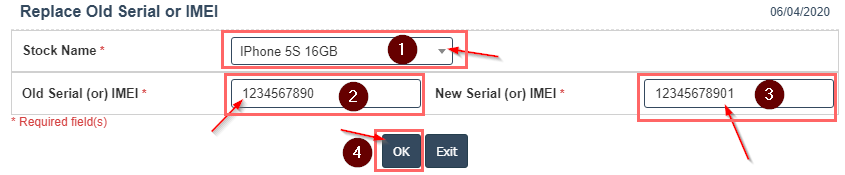
3. Click on Ok Button.


