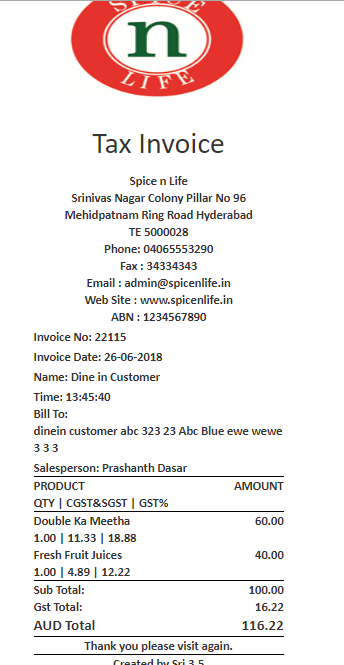Restaurant Dashboard
1. Go to the back-office and click on the option Restaurant Management - Management and then click on the option Restaurant Dashboard.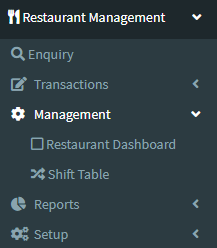
2. This Application is used to displays the Restaurant Dashboard.
3. New : This Button is used for Adding New Order.
4. In below Application click on A01 New Button then it will displays the following Form.
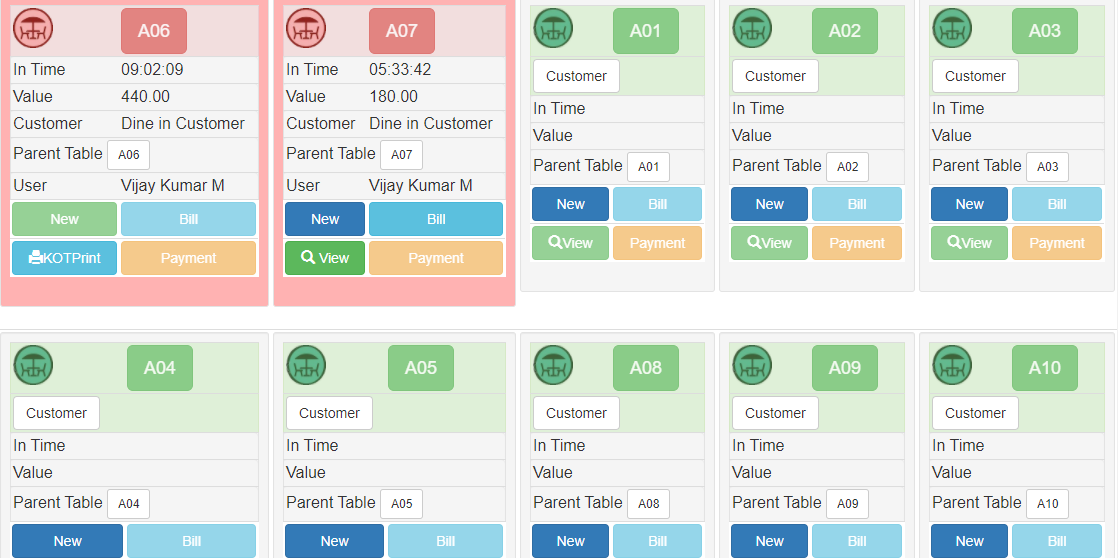
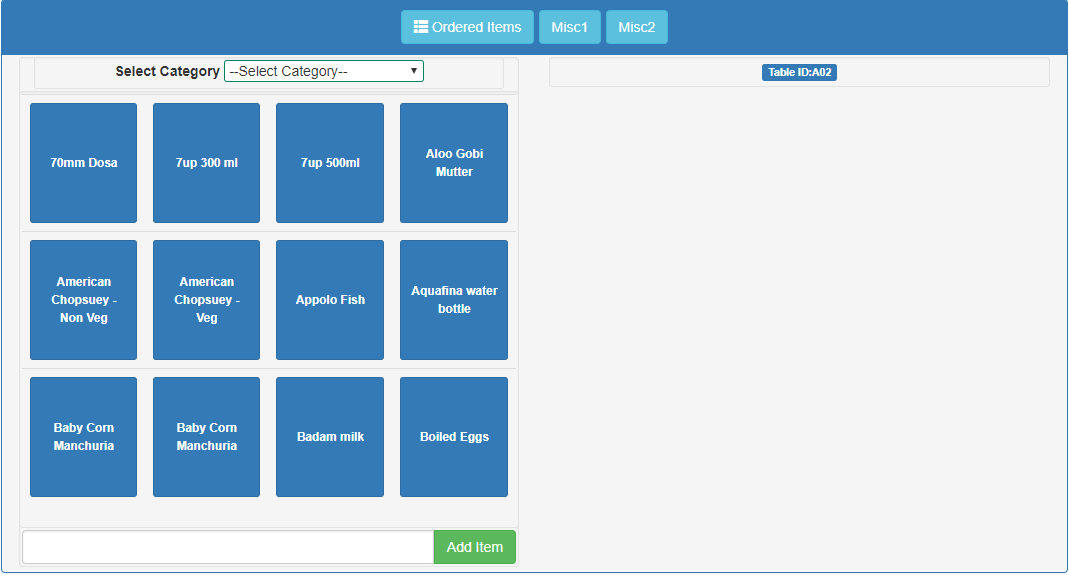
5. select any item then click on item.
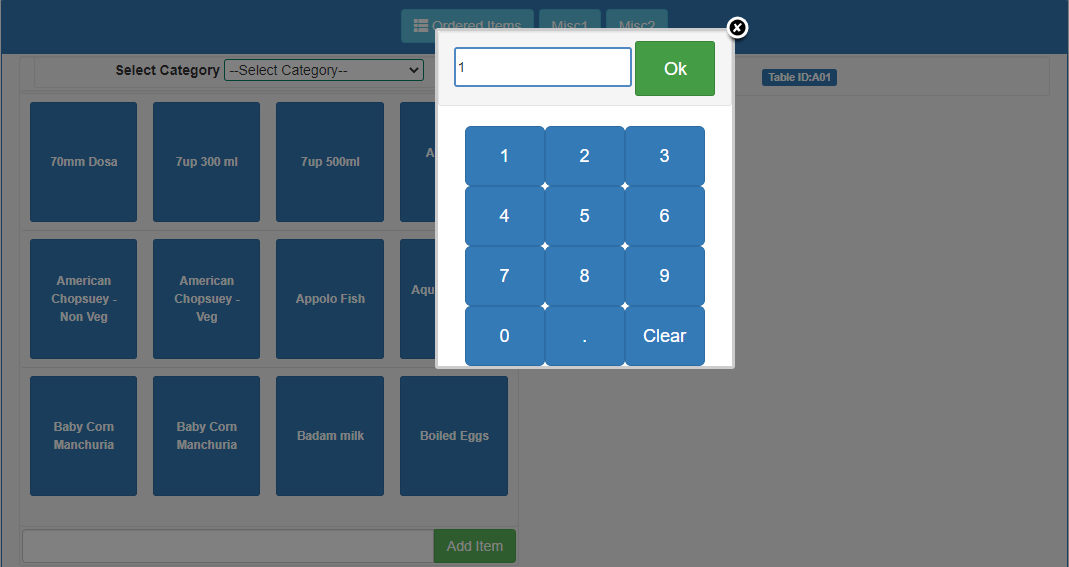
6. After place order button click on then it will displays the Bill Order Receipt.
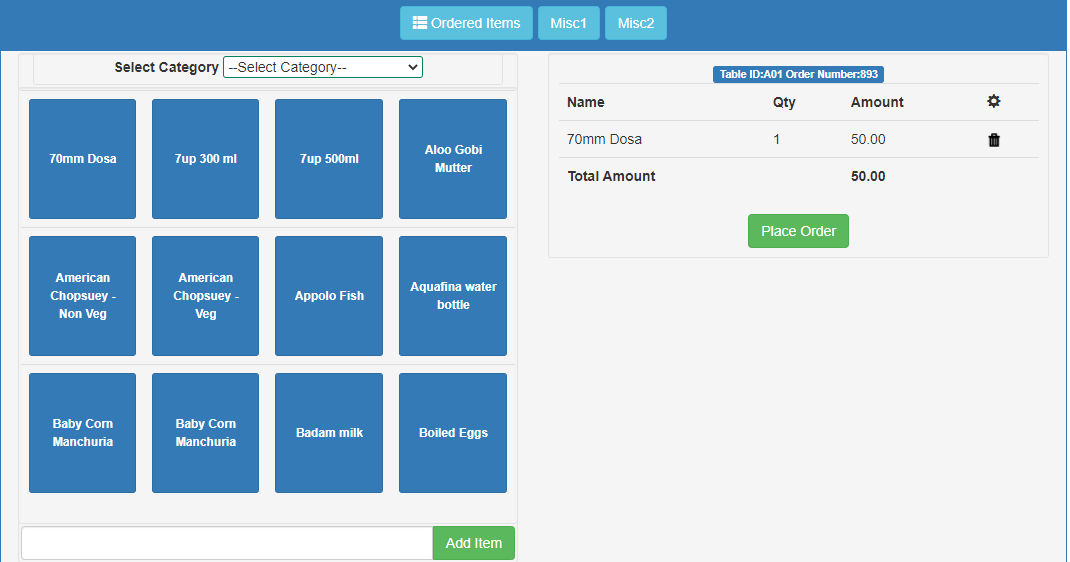
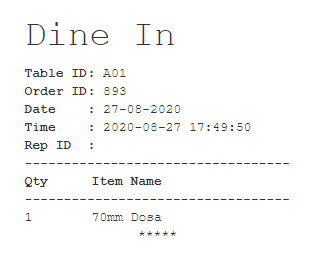
7. BILL : when we can click on the A01 table bill button then it will display the generated bill.
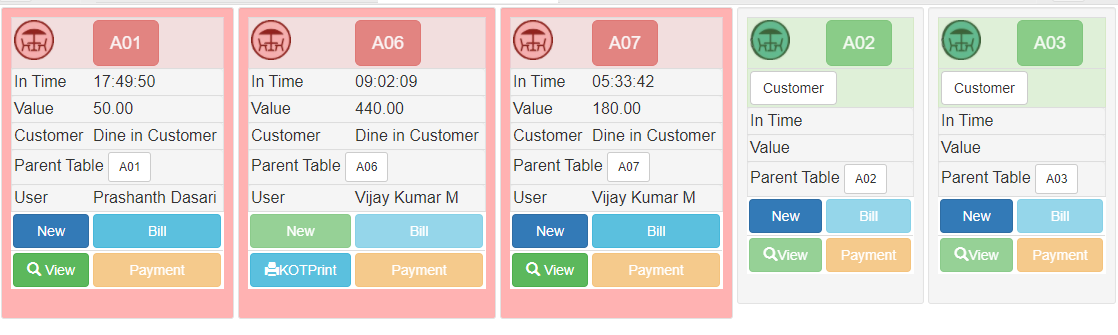
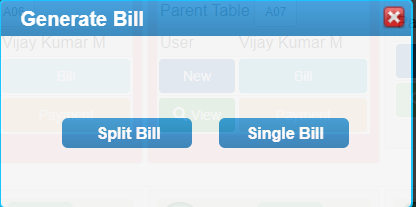
8. In the Above image click on "Single Bill" Then it will displays invoice order as shown below.