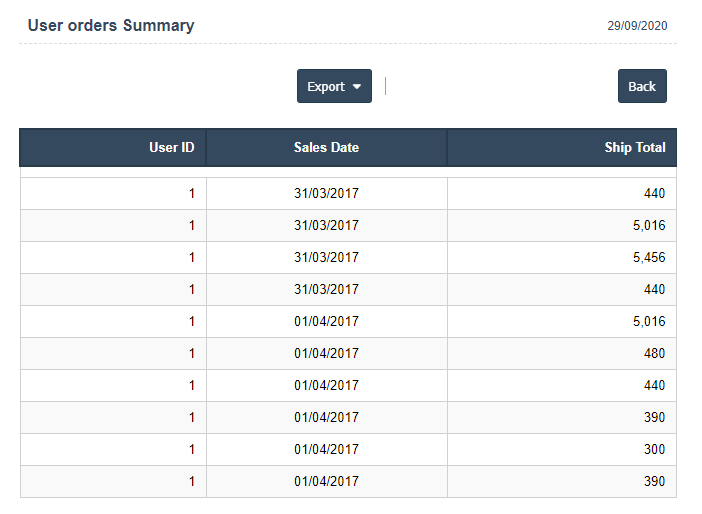Report On Users
1.Go to the Back Office and click on the option Business Intelligence - Reporting and then click on the option Report On Users.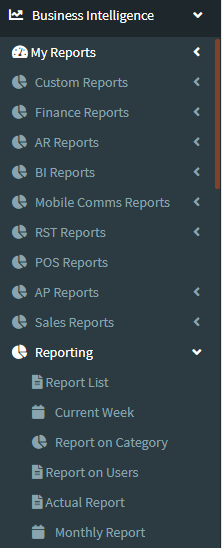
2. This Application used to displays the Sales By User.
3. The following Application shows the Sales By User.
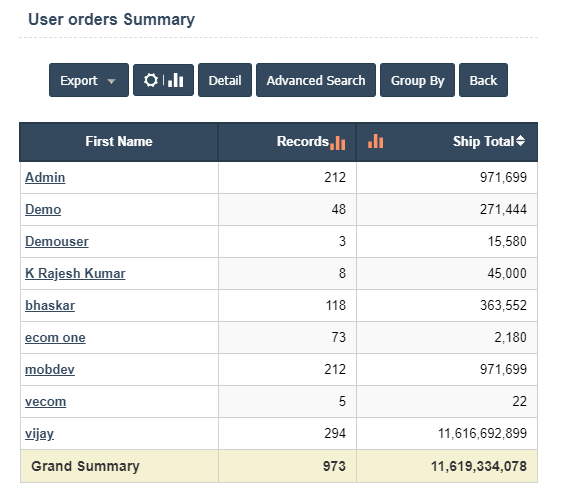
4. In Above Application click on any one of the User (Summary), then it will displays the full details on a particular Record and also displays the Related Records on that particular User.
5. In Above Application Click on User then it will displays the following image.