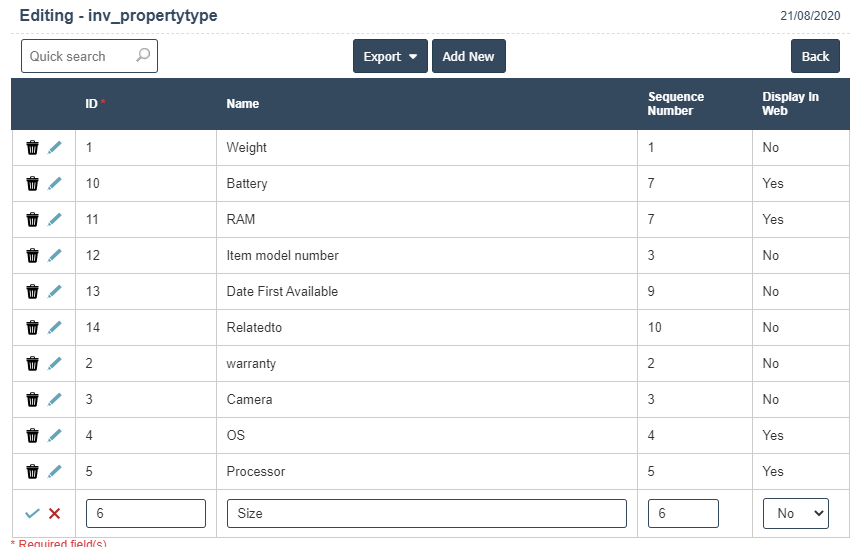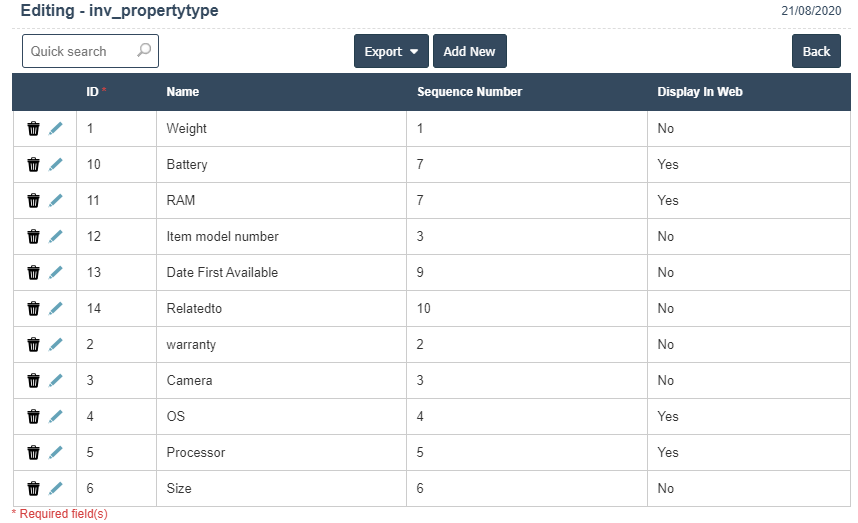Inventory Property Type
1. Go to the back-office and click on the option Inventory - Setup and then click on the option Property Type.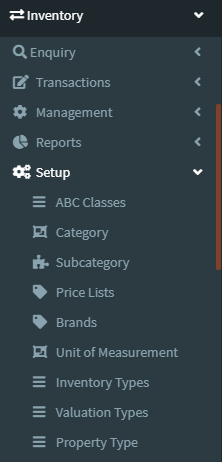
2. To add a new Property Type click on the Add New Button as shown below.
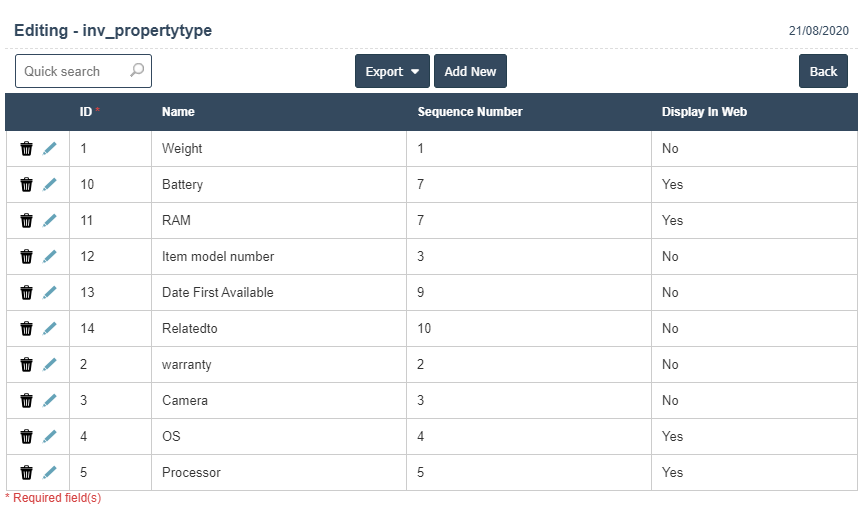
4. Fields in this Property Type Include:
- ID
- Name
- Sequence Number
- Display in Web