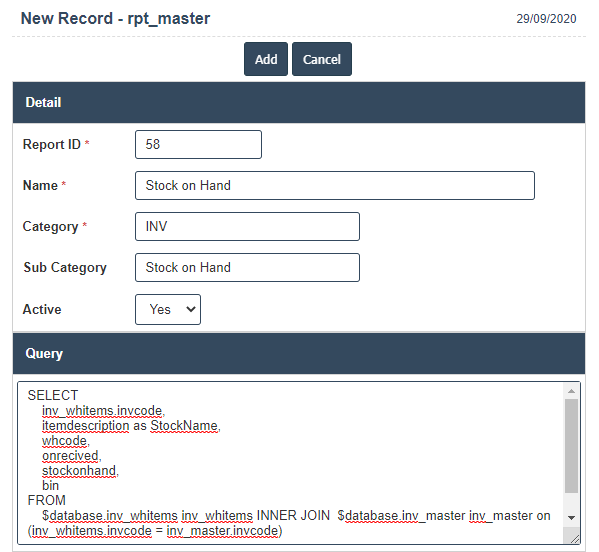Report List
1.Go to the Back Office and click on the option Business Intelligence - Reporting and then click on the option Report List.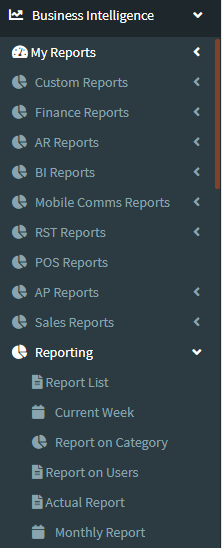
2.Add New : This Button is used for Adding New Report.
3. In below image click on Add New Button then it will displays the following image.
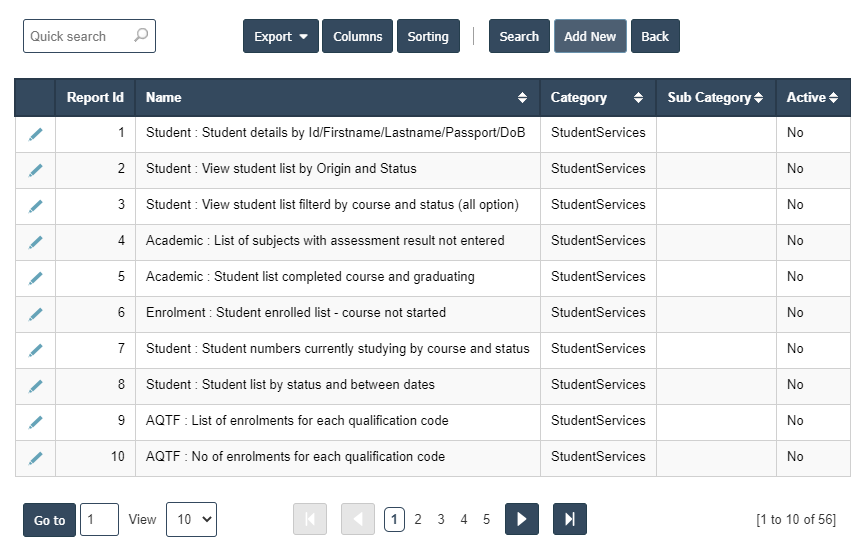
4. A New Report will open the new page and fill the details.
5. Fields in this Report Include:
- Report ID
- Name
- Category
- Sub Category
- Active.
6. Once you have completed the Report details, click the Add button as shown below.