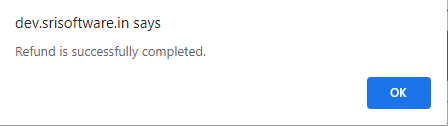Order Refund
1. Go to the back-office and click on the option Sales Orders - Transactions and then click on the option Order Refund.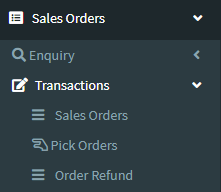
2. Write Invoice Number then click on Full Order Return
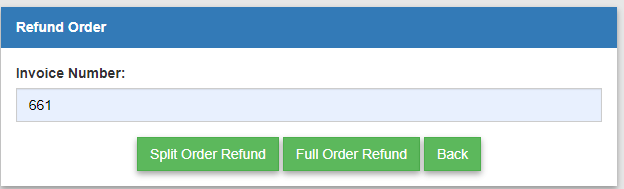
3.Click on the box then Click on Refund.
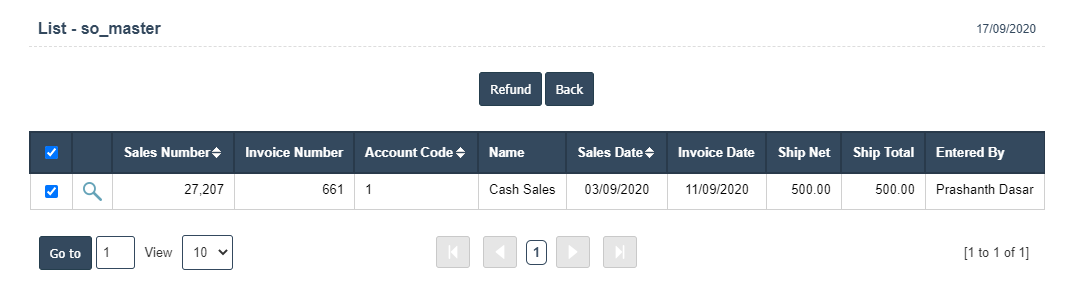
4. Then click on OK.