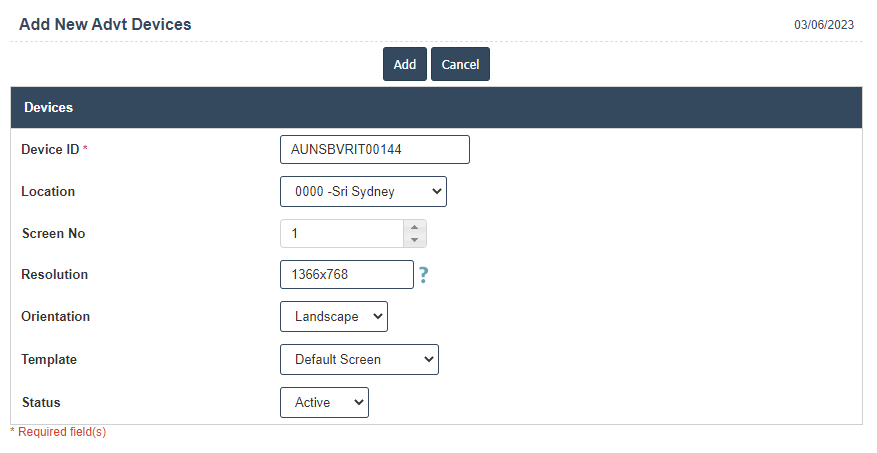Display Devices
Display Devices
1.Go to the Back Office Menu Ads and Banners and click on the option Display Devices.
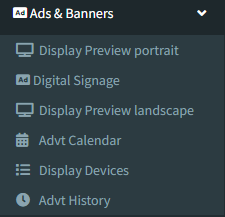
2. Click on the Add New Button.
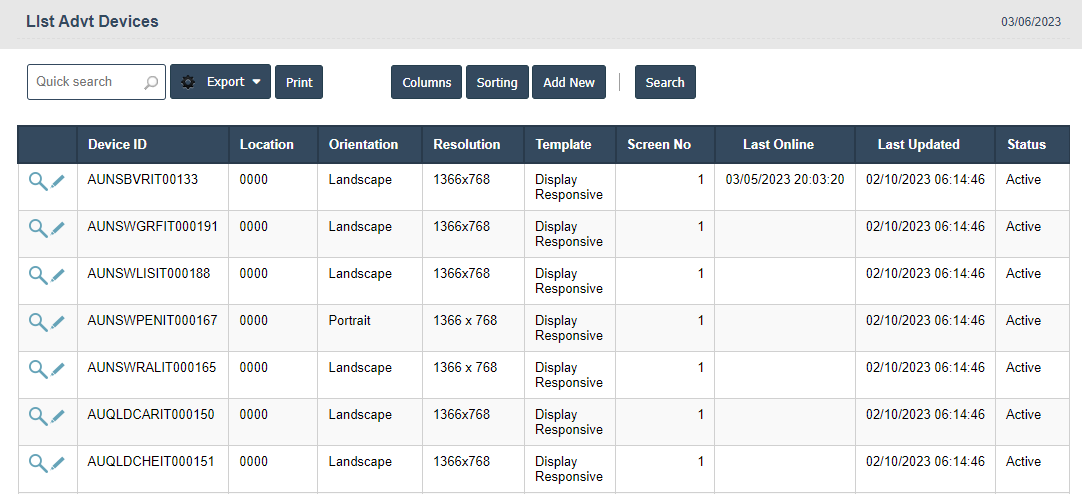
3. After new record Advt Devices open page.
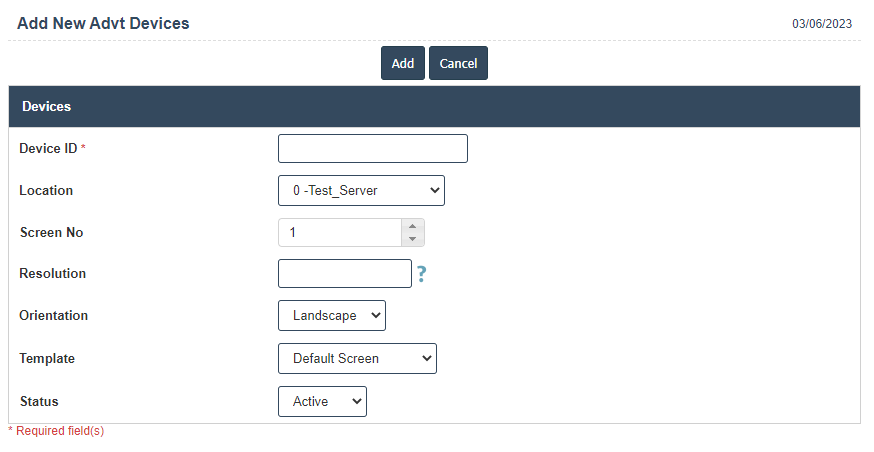
4. Device fields description:
- Device ID: A device ID (device identification) is a distinctive number associated with a smart phone or similar handheld device. Device IDs are stored on the mobile device and are separate from hardware serial numbers.
- Location: Display Device chooses the location default that is all locations allowed then chooses a specific location that is one location allowed.
- Screen No: Digital display screen no is zero “0” that is default then show as an all-screen display and if you specific screen number one “1” only screen 1 is shown as the display.
- Resolution: Specific dimensions suitable for display devices are called resolution.
resolution purpose for— the process of matching identifiers across devices and touch points to a single profile
- Orientation: orientation means the Landscape or portrait orientation display device is called.
- Status: Display device id is Active / Inactive
5. Fill the details then click on Add button.