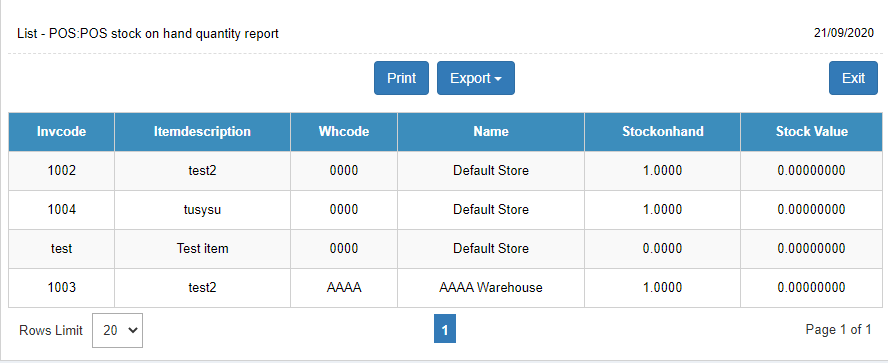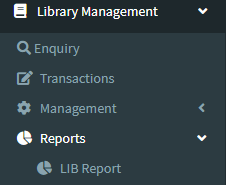2. When we click on the next menu called the Reports it has one drop down menus in it then click on Run button it will displays the following image.
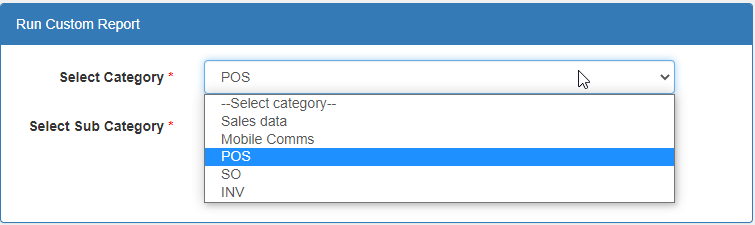
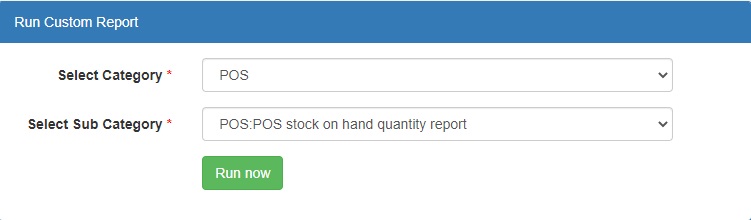
3. when we click on the first menu called the POS stock on hand quality report it gives the complete information about - POS:POS stock on hand quantity report.