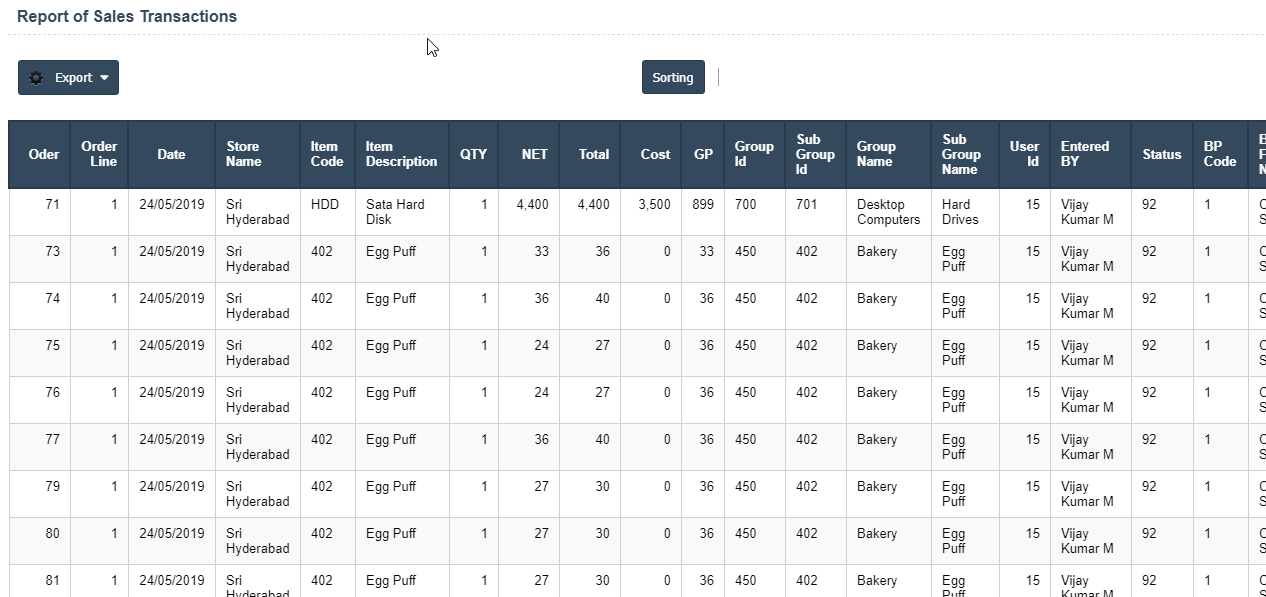Sales Transaction Report
1. Go to the back-office and click on the option Sales Orders – Reports and then click on the option Sales Transaction Report.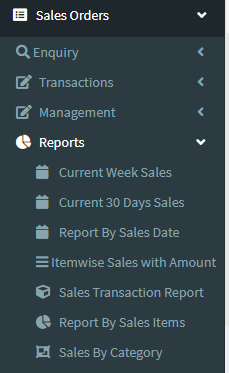
2. Select the Date
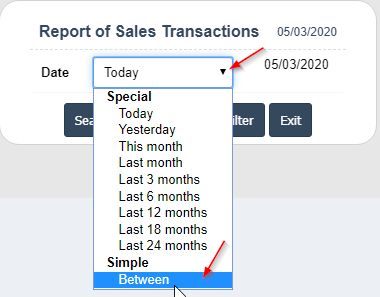
3. If you selected the between write the date difference then search.
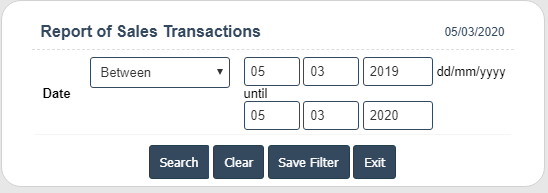
4. View the Sales Transaction Report.