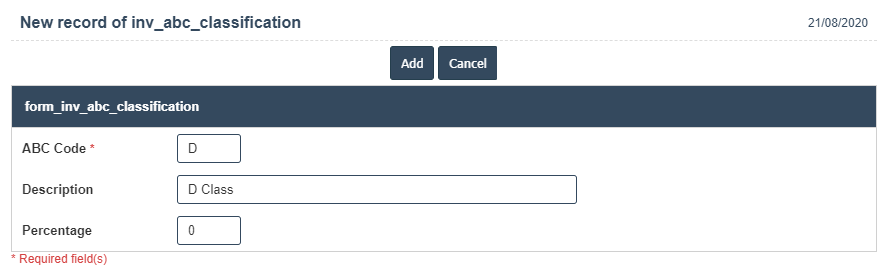Abc Classes
1. Go to the back-office and click on the option Inventory - Setup and then click on the option ABC Classes.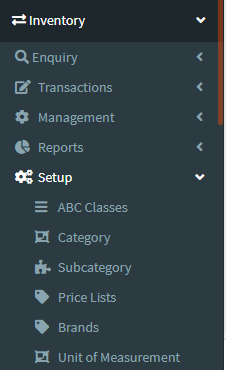
2. To add a new ABC Classes click on the Add New Button as shown below.
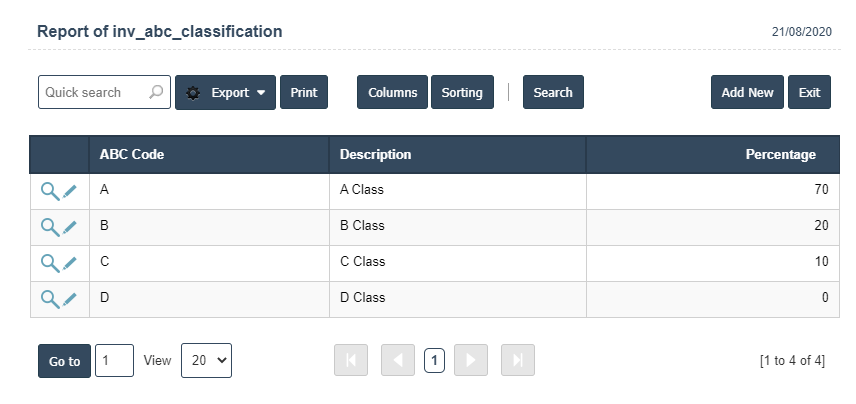
3. A New ABC Classes will open the new page and enter the manually all details.
4. Fields in this ABC Classes Include:
- ABC Code
- Description
- Percentage
5. Once you have completed the ABC Classes details, clicking the Add button as shown below.