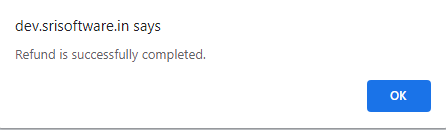Create Returns Po
1. Go to the back-office and click on the option Purchase Orders - Transactions and then click on the option Create Returns Po.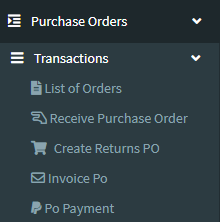
2. Write Purchase Order Number then click on Full Order Return
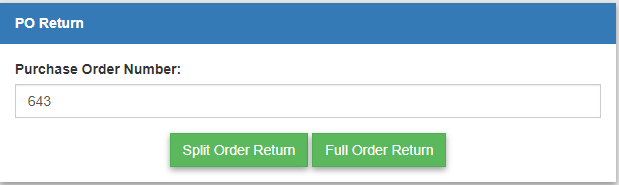
3.Click on the box then Click on Refund.
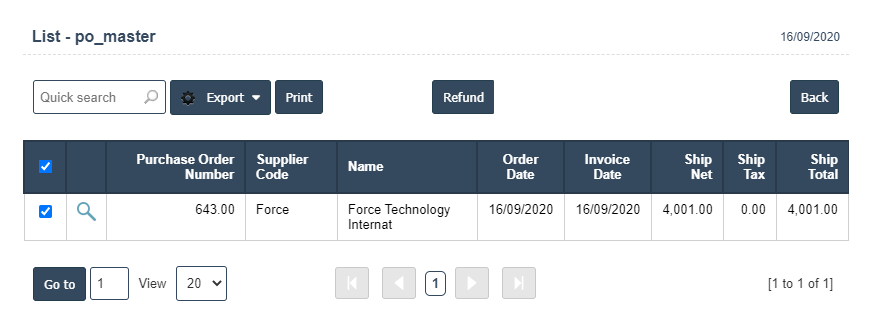
4. Then click on OK.