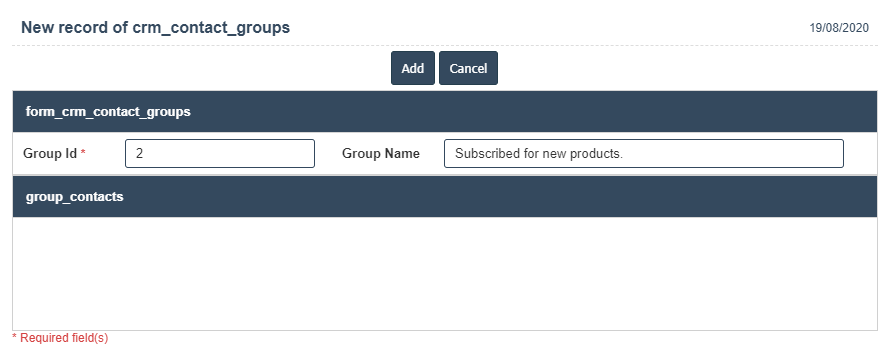Contact Groups
1. Go to the back-office and click on the option Customer Relationship Mgmt - Setup and then click on the option Contact Groups.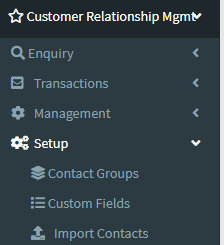
2. To add a new Contact Groups click on the Add New Button as shown below.
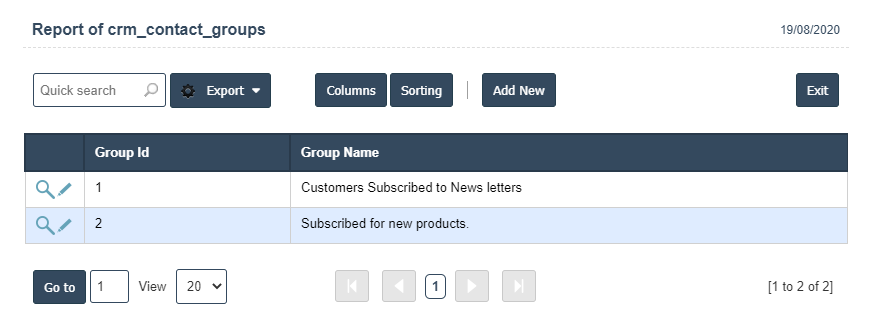
3. A New Contact Groups will open the new page and enter the manually all details.
4. Fields in this Contact Groups Include:
• Group Id
• Group Name
5. Once you have completed the Contact Groups details, clicking the Add button as shown below.