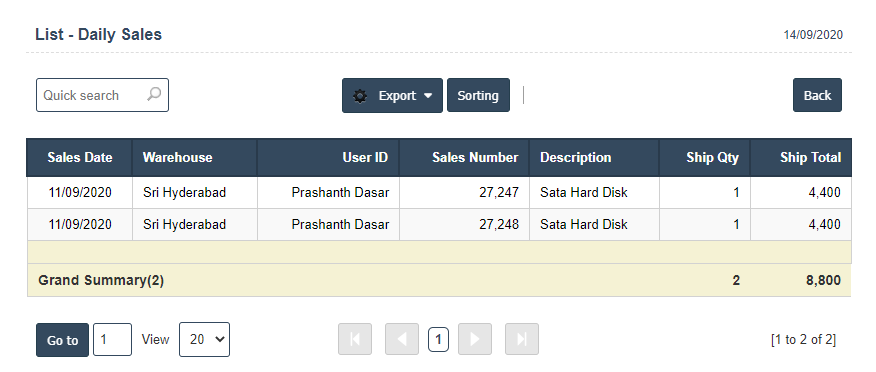Daily Sales
1. Go to the back-office and click on the option Store Operations - Store Reports and then click on the option Daily Sales.
2. If you selected the write the Sales date and anyone chooses warehouse then search.
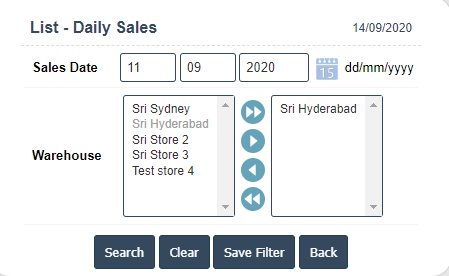
3. View the Daily Sales report.