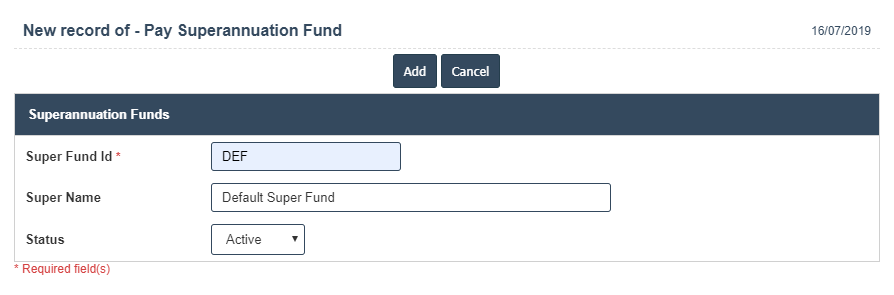Superannuation Fund
You can add Superannuation Fund by following these steps.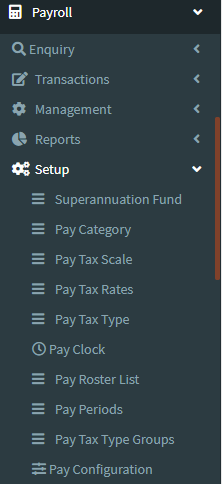
- Superannuation fund: : Regular payment made into a fund by an employee toward a future pension
- To add for Superannuation Fund can be added and updated by clicking on the Payroll and then selecting Payroll Setup and then clicking on the Superannuation Fund.
- To add a new Superannuation Fund click on the Add New Button as shown below.
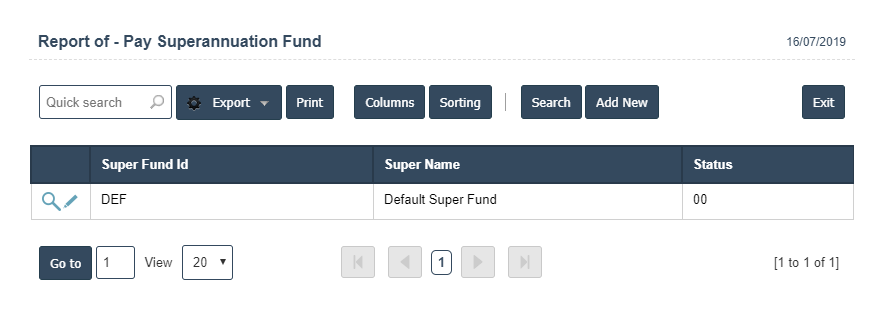
4. A New Superannuation Fund will open the new page and enter the manually all details.
5. Fields in this superannuation fund Include:
- Super Fund id
- Super Name
- Status- Active/Inactive
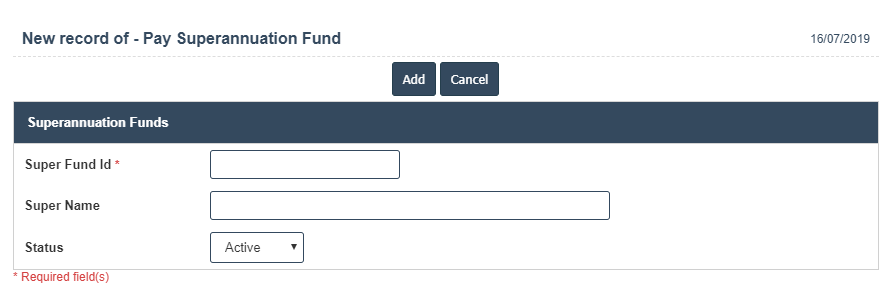
- Once you have completed the Superannuation fund details, clicking the Add button as shown below.