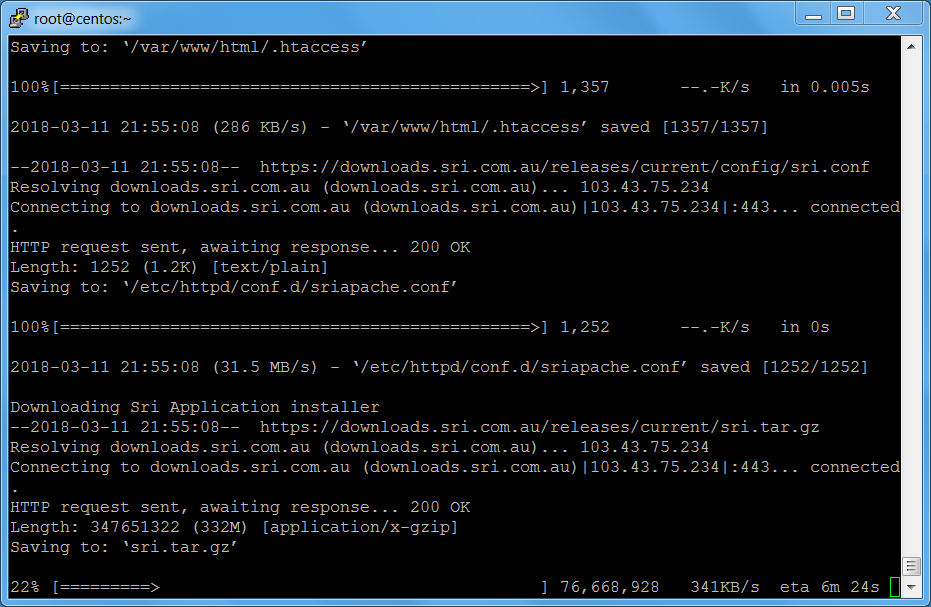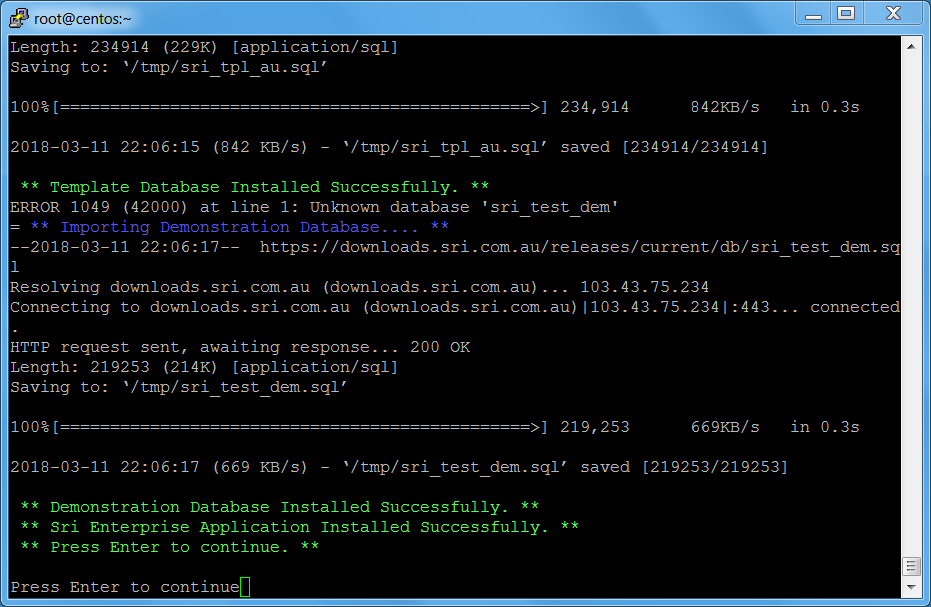Sri Installation Script
Warning: Backup your Current Data before continuing
NOTE:
These instructions are specific to a Centos 7.x 64bit server.
The use of these instructions on other platforms is not supported.
Step 1: Login as root user and then install wget by running the following command
Yum install wget
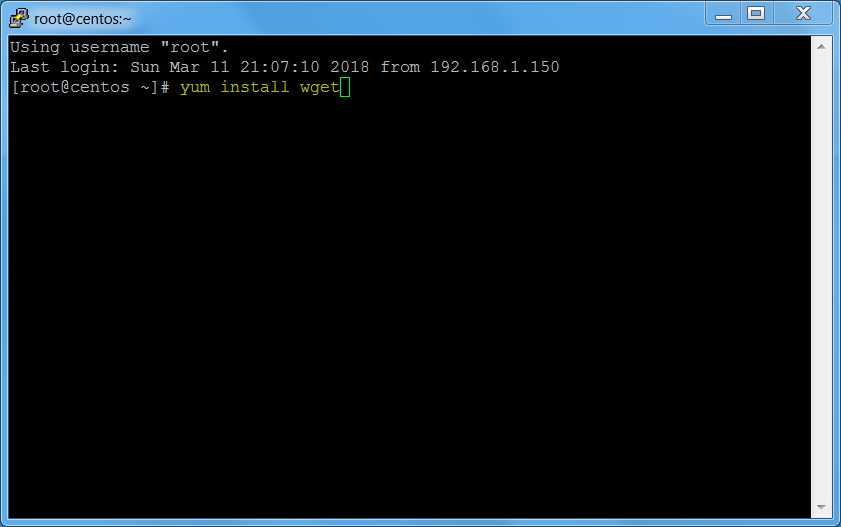
Centos will prompt if it is ok to install this application.
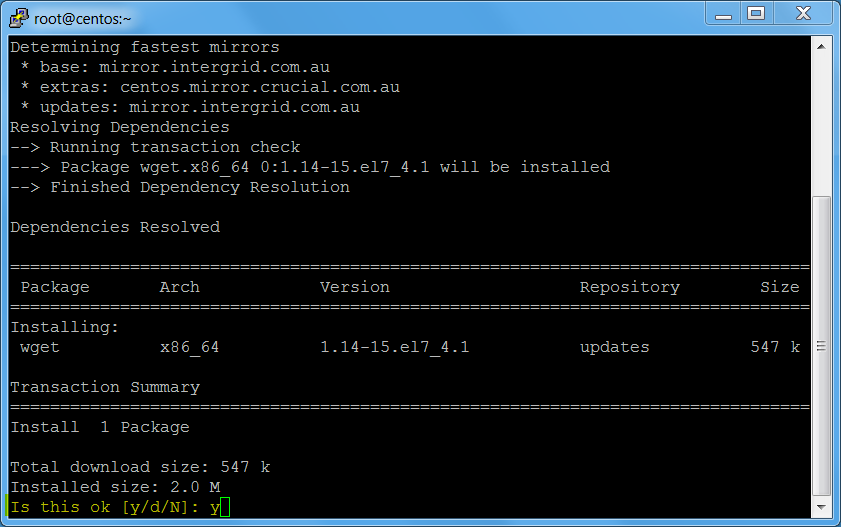
Press Y and press the enter key to continue.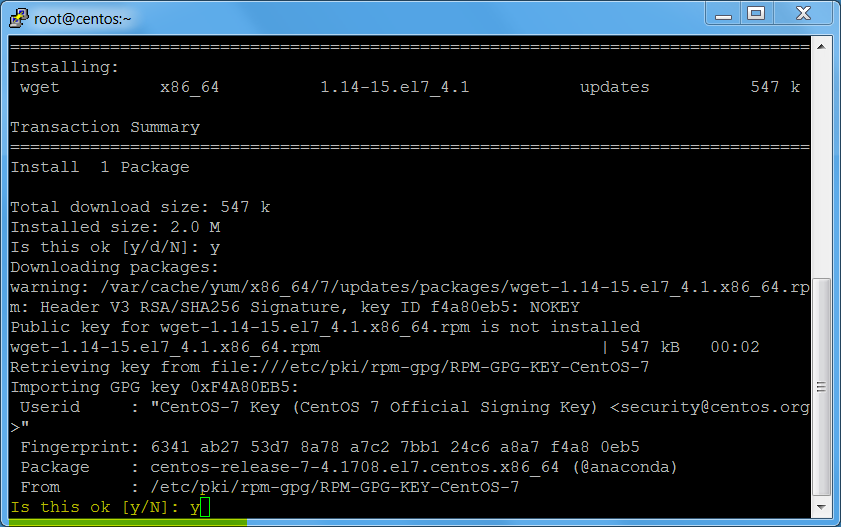
Wget installation is now complete.
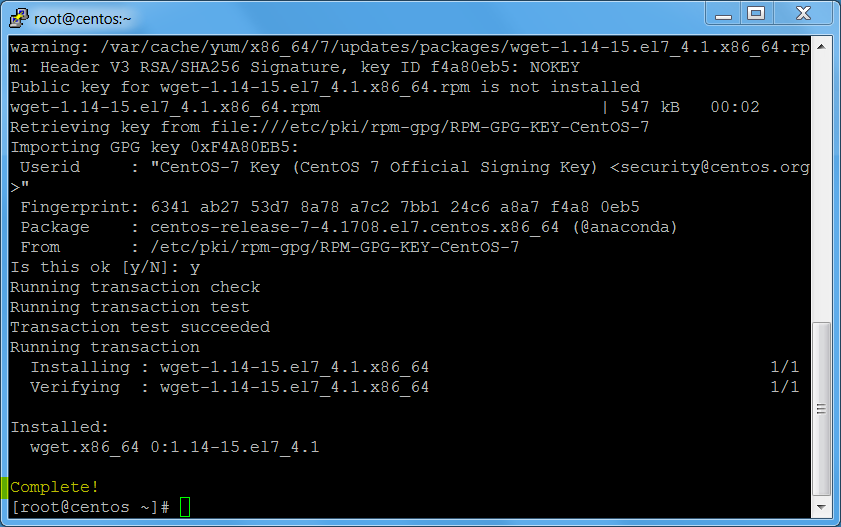
Step 2: Now Download the Sri application installer script to your server.
wget https://downloads.sri.com.au/releases/current/scripts/sri_install.sh
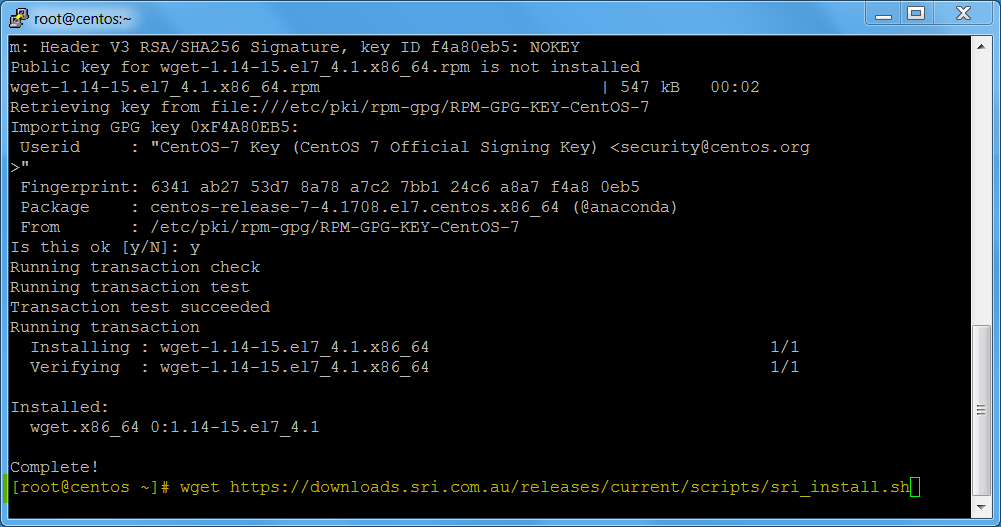
Step 3: Now give permission to the install script by running the following command
chmod +x sri_install.sh
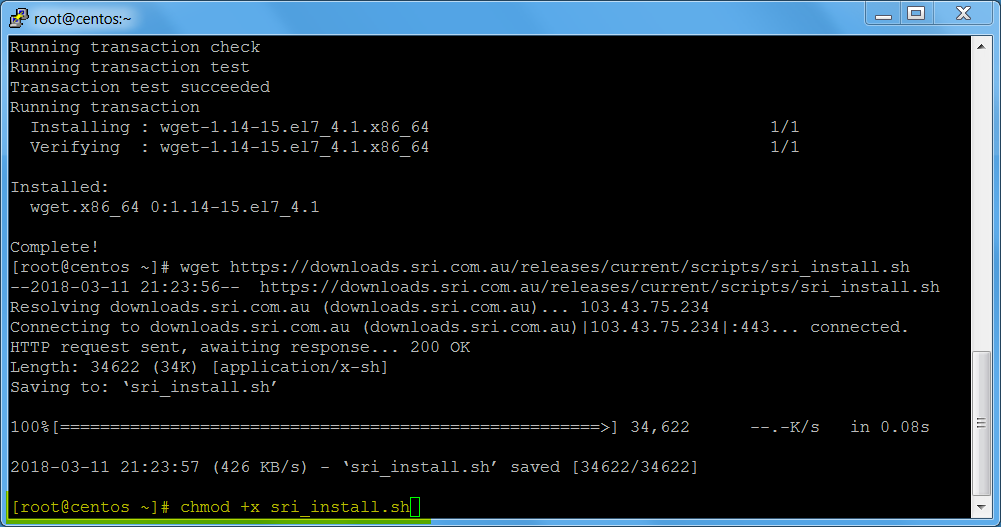
Step 4: Now execute the the Sri install script.
./sri_install.sh
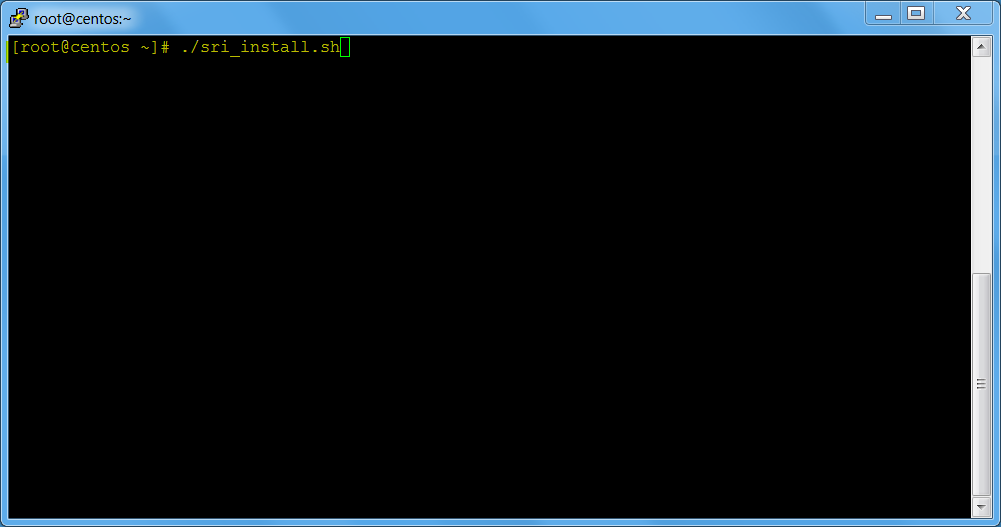
Step 5: It will display the list of available installation options
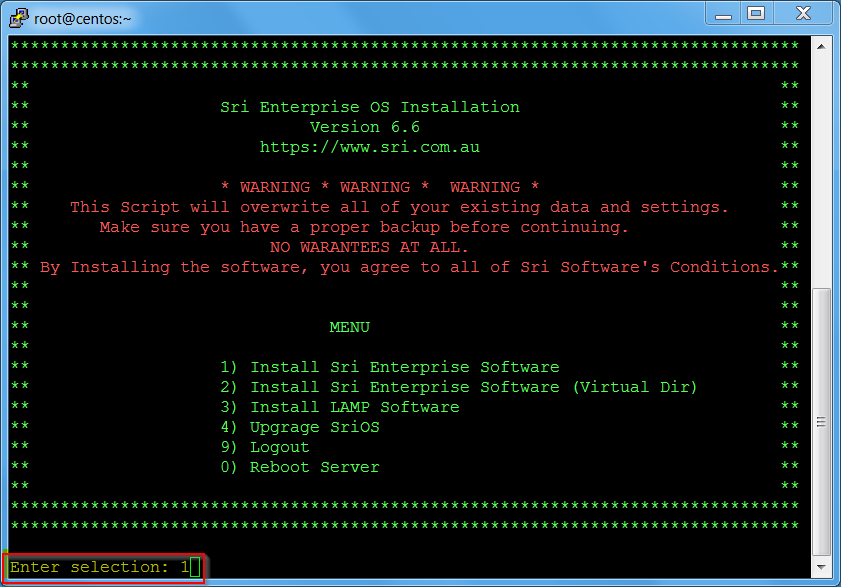
Enter 1 to Install the full version of Sri Enterprise Software.
Enter 2 to Install the full version of Sri Enterprise Software as a Virtual Directory application.
Enter 3 to Install LAMP Software Installation
Enter 4 to Upgrade SriOS application
Enter 9 to Exit the Installation Script
Enter 0 to Reboot the Server.
- When You Select Option 1 it will Install Full Software
Including Server, Mysql, SriOS Software
It will take a while to Finish the Installation of the softrware.