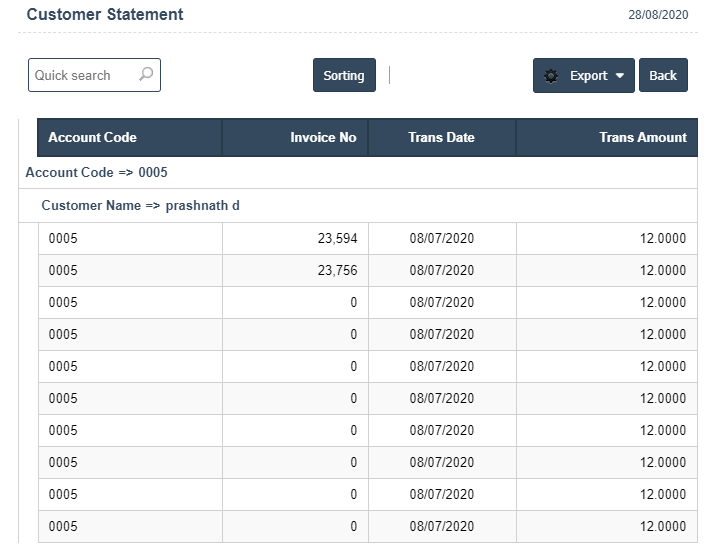The Statement of account is a document, issued by a supplier to its customer, listing transactions over a given period, normally monthly. It will include details of invoices, payments received and any credits approved with a resultant balance payable by the customer.
The following image shows Customer Statement Details.
- Go to the back-office and click on the option Accounts Receivable - AR Reports and then click on the option Customer Statement.
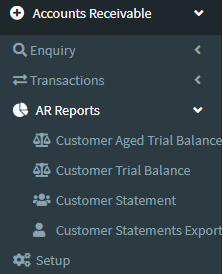
2. If you selected the between write the Trans date difference then search.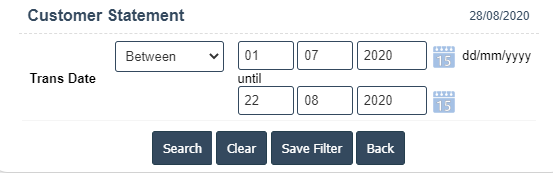
4. View the Customer Statement report.