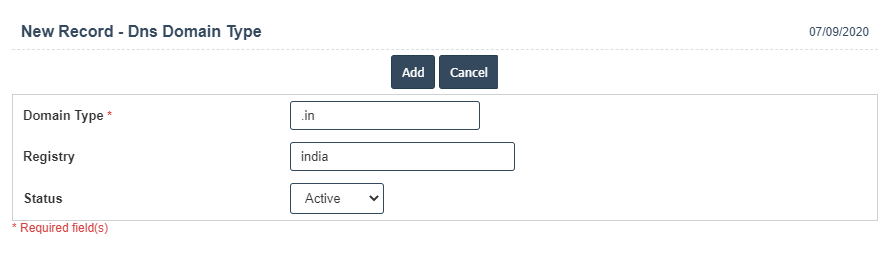Domain List Type
1.Go to the back-office and click on the option Server Administration - Setup and then click on the option Domain List Type .
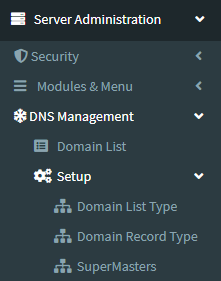
2. Add New : This Button is used to Add New Domain List Type.
3. In below image click on Add New Button then it will displays the following image.
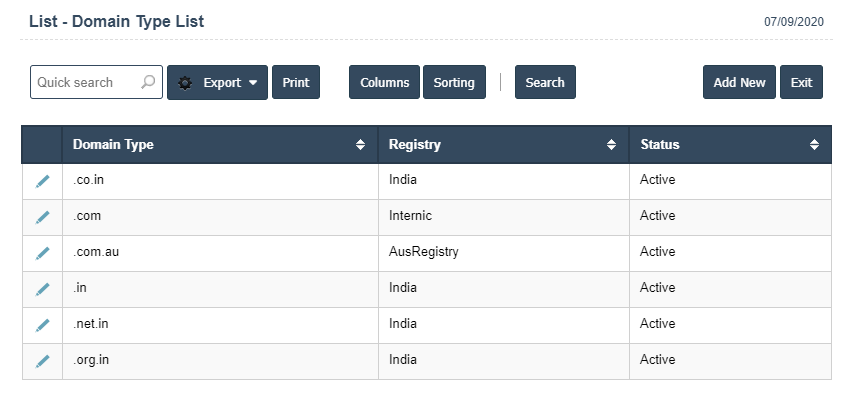
4. A New Domain List Type will open the new page and fill the details.
5. Fields in this Domain List Type Include:
- Domain Type
- Registry
- Status.
6. Once you have completed the Domain List Type details, click the Add button as shown below.