Select the sales tab and then click on Point of Sale to start a new sale.
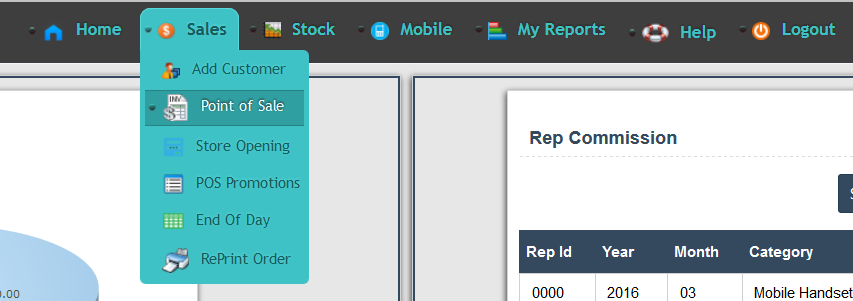
Then enter the stock item you want to sell out to the customer.
Alternatively, if you have a barcode scanner then simply scan the barcode of the inventory item.
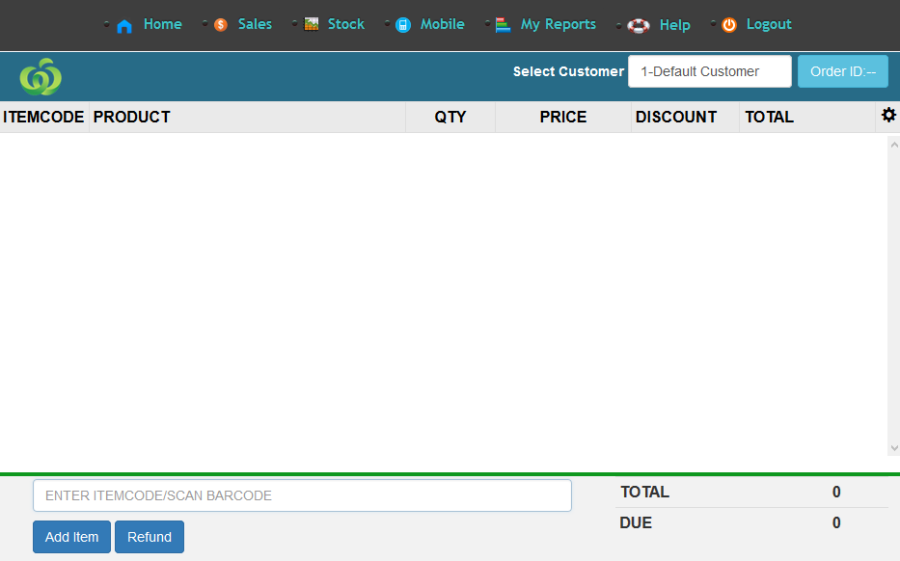
Click on Add Item after entering the stock code to continue with the order.

