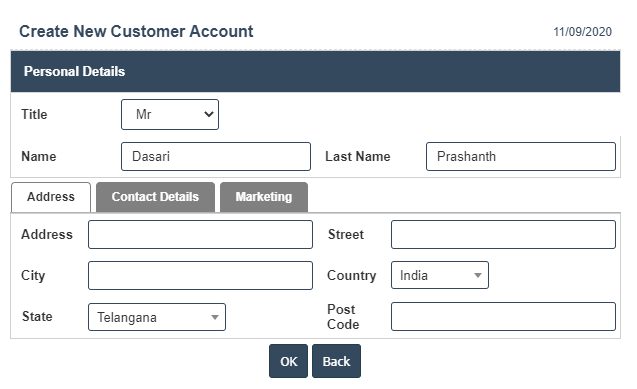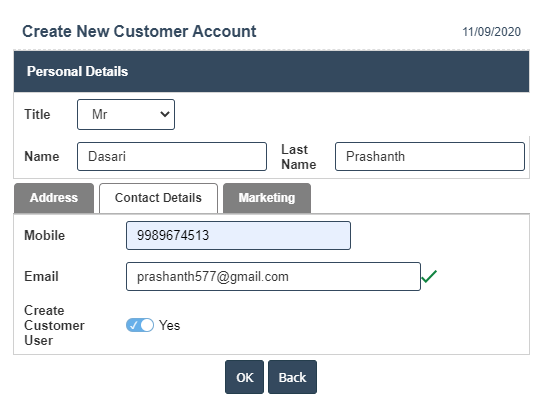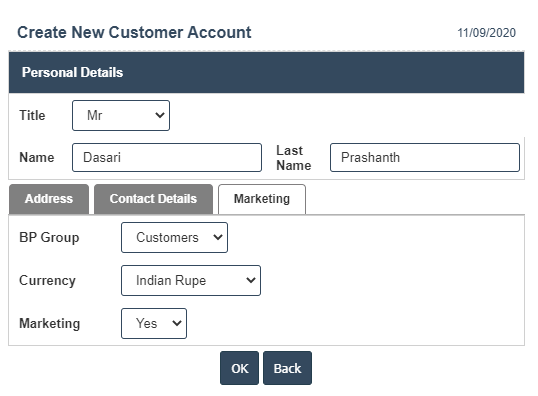Add Customer
1. Go to the back-office and click on the option Point Of Sale - Transactions and then click on the option Add Customer.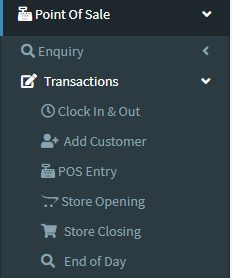
2. Fields in this Add Customer Include:
- Title
- Name
- Last Name.
3. Once you have completed the Add Customer details, click the ok button as shown below.