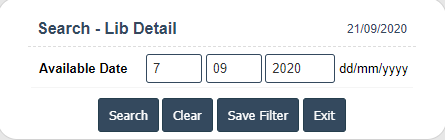Late Date
1. Go to the back-office and click on the option Library Management - Management and then click on the option Late Date.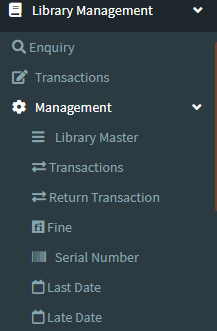
2. Late Date : This Application is used to displays the Late Date to Return Book.
3. When we give the Available date and click on search.