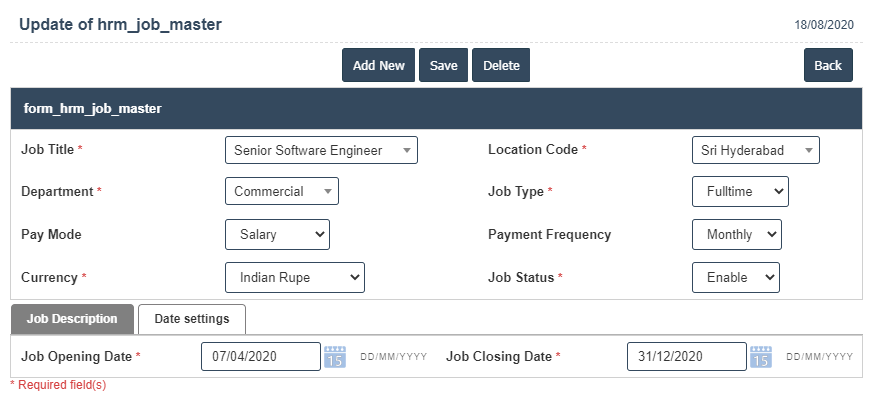Current Jobs
1.Go to the back-office and click on the option Human Resources - Transactions and then click on the option Current Jobs.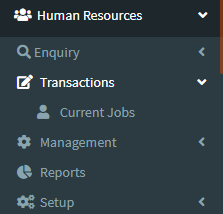
2. To add a new Current Jobs click on the Add New Button as shown below.
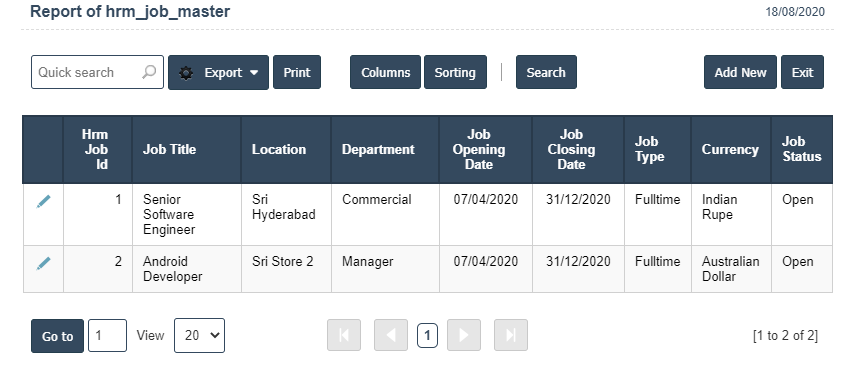
4. Fields in this Current Jobs Include:
- Job Title - Android developer, Senior Software Engineer and Jr. Software Engineer.
- Department - Commercial, HR and Manager.
- Pay Mode - Salary, Contractor and Wages.
- Currency
- Location Code - Location code like a stroes.
- Job Type - Full time, Part time and causal.
- Payment Frequency - Monthly, yearly and Weekly.
- Job Status - Enabled and Disable.
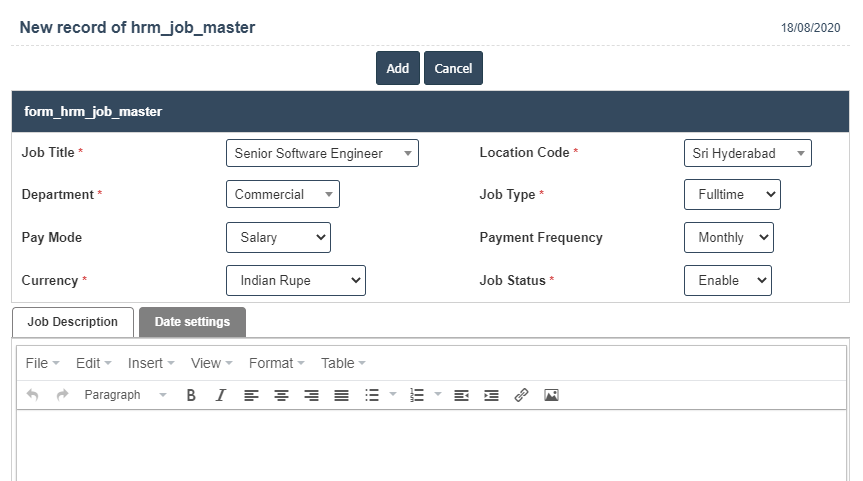
6. Click on job description
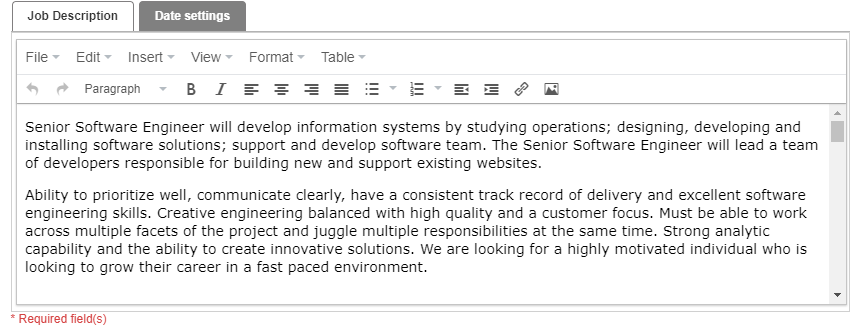
7. Click on Data settings then click on save button then details are saved.