Mysql Database Server:
Change:
# Recommended in standard MySQL setup
sql_mode=NO_ENGINE_SUBSTITUTION,STRICT_TRANS_TABLES
To:
# Recommended in standard MySQL setup
sql_mode=NO_ENGINE_SUBSTITUTION
Database connections are not saving:
Check if selinux is installed on your server.
If it is installed then check if it is enforcing by running the following command:
# getenforce
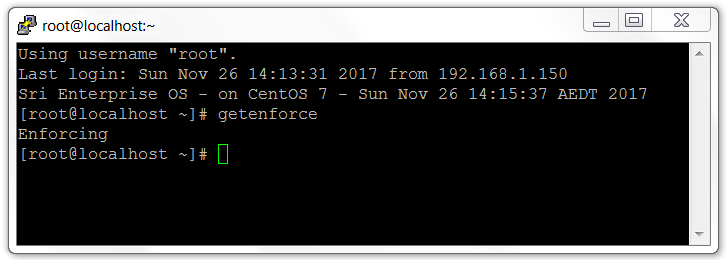
if it is enforcing then change it to disabled status.
#. setenforce 0
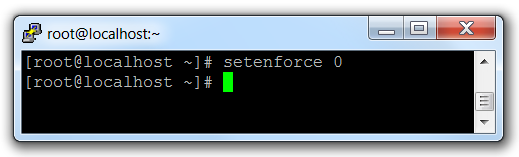
Check the status by running getenforece command again.
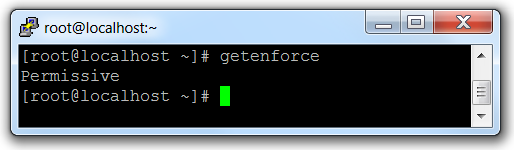
Now it is possible to save your database connection information.
after you have completed it, enable selinux again by setting it back by running the command
setenforce 1

