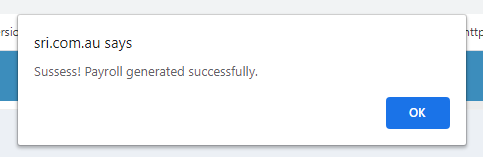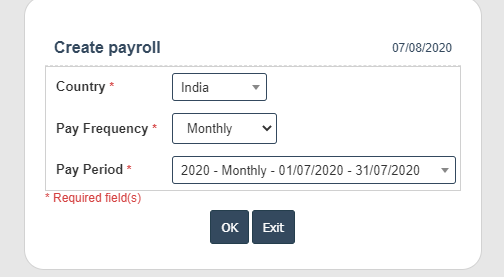Create Payroll
You can create a Create Payroll by following these steps.
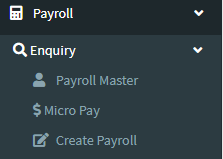
1. To Created Payroll for Create Payroll can be created by clicking on the Payroll and then selecting Enquiry after then click on the Create Payroll.
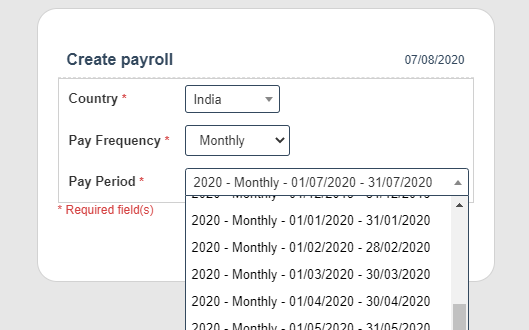
2. Fields in this Pay Tax Rates include:
- Country
- Payment Frequency- Weekly, Monthly and Yearly.
- Pay Period
4. After that select payroll name list then clicking on the generate payroll button as shown below.
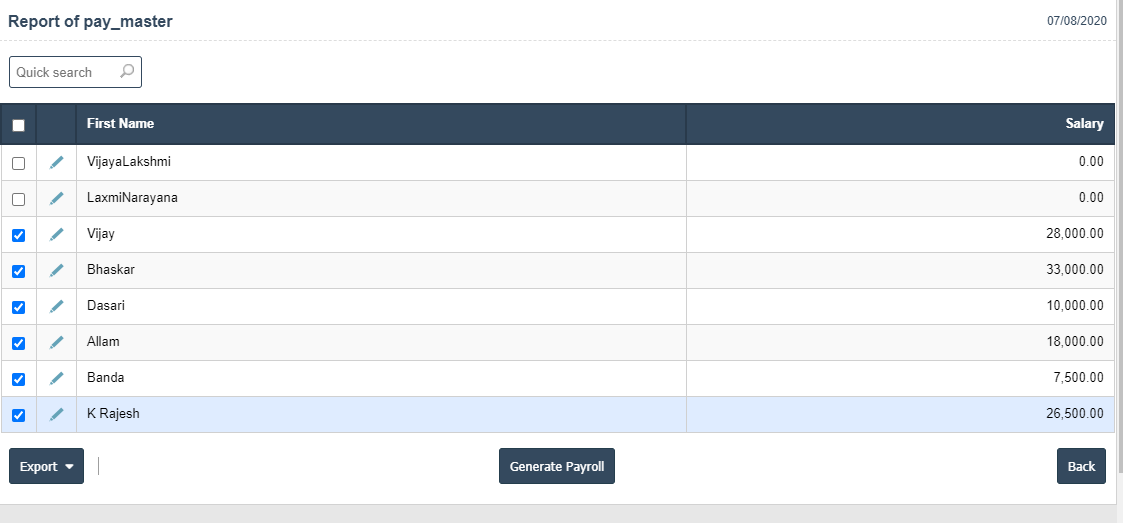
5. Click ok button.