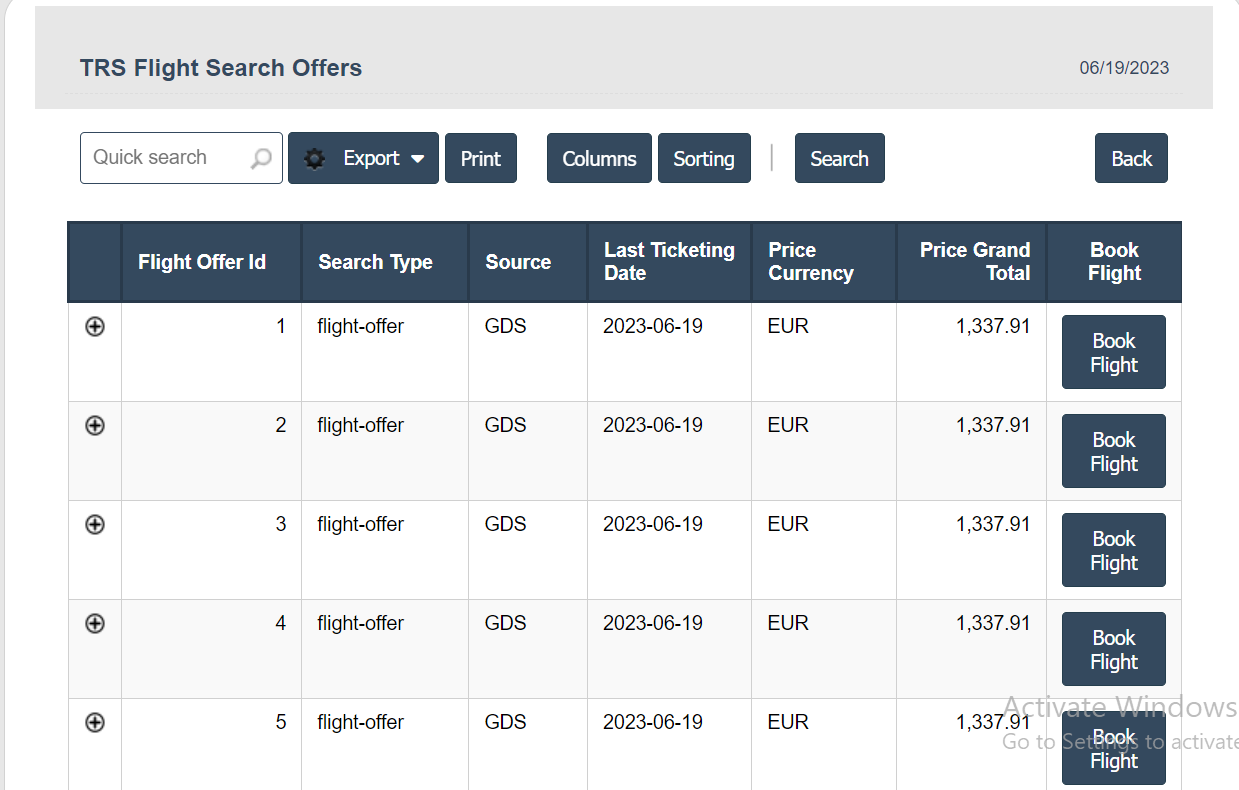Flight Search
1. Go to the back-office and click on the option Travel Reservation System - Transactions and then click on the option Flight Search.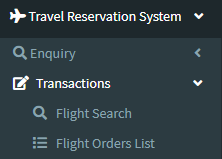
2. Enter all the details then click on search button.
3. Fields in this Flight Search Include:
- Origin City
- Destination City
- Departure Date
- Return Date
- Adults
- Children
- Infant
- Name
- Mobile Number
- Email.
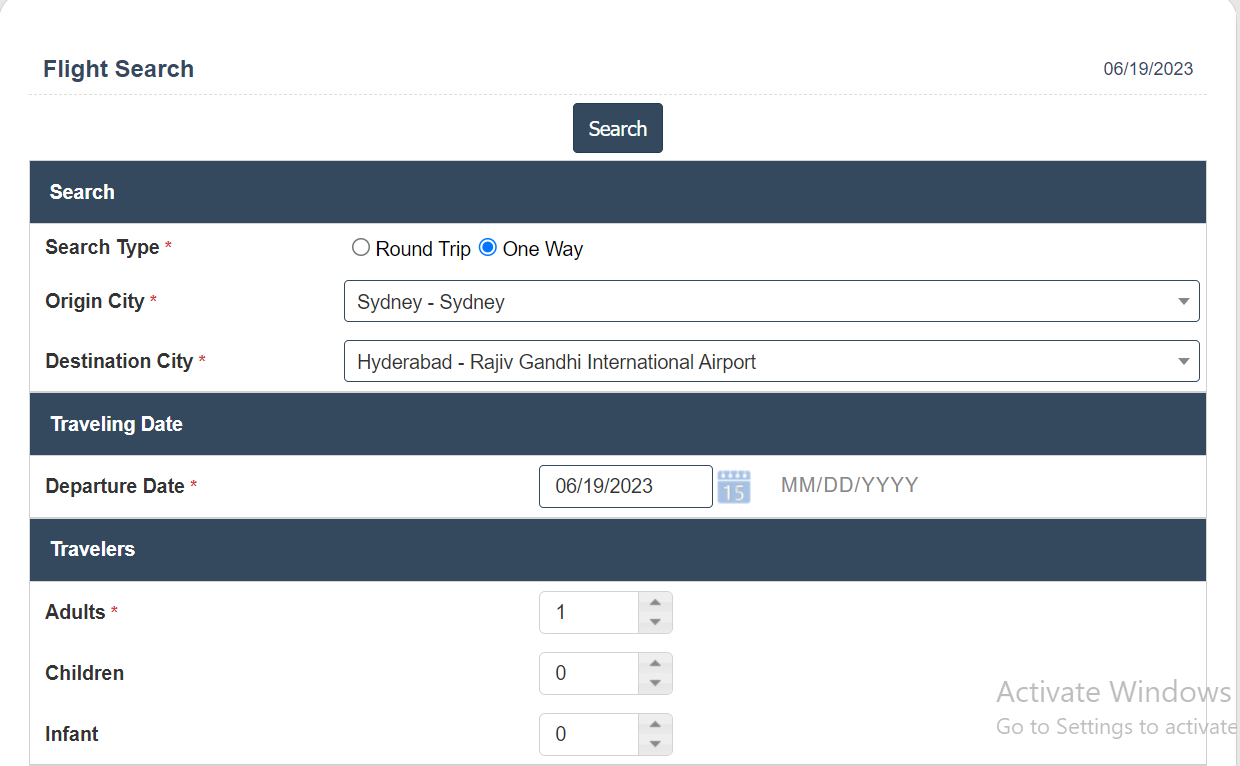
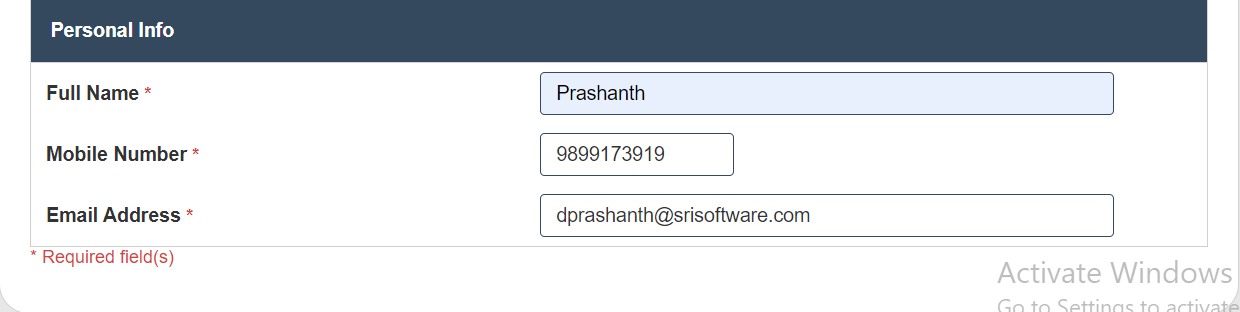
4. List of the Flight search offers and choose any offers click on book flight then follow as below image.