Document Library :
In Project Management the Library is a collection of documents from past projects at ITS. The primary focus is on project proposals and charters, with additional project reports and associated documents included where possible.
The following Application is used to displays the Project Document Library with Project Name,Description,Title,Attatchment and File type etc.
1. Go to the back-office and click on the option Project Management - Management and then click on the option Document Lib.
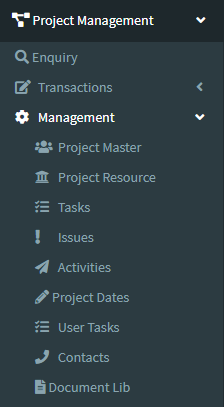
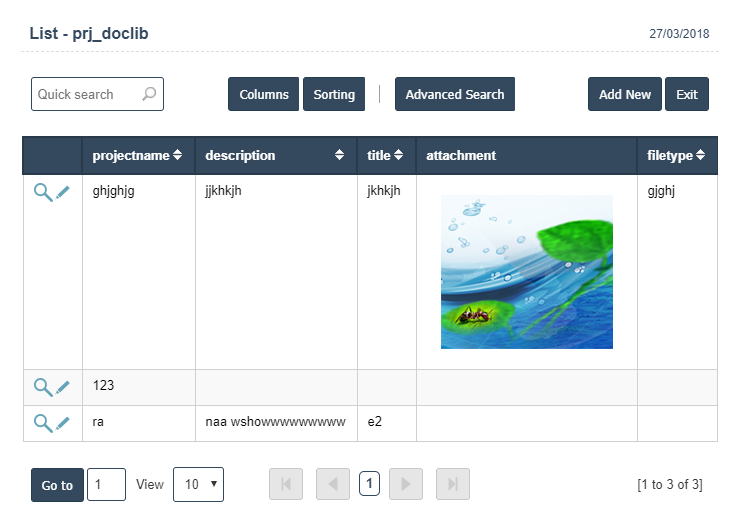
Add New : This Button is used to Adding New Document Library
In Above image click on Add New Button then it will displays the following image.
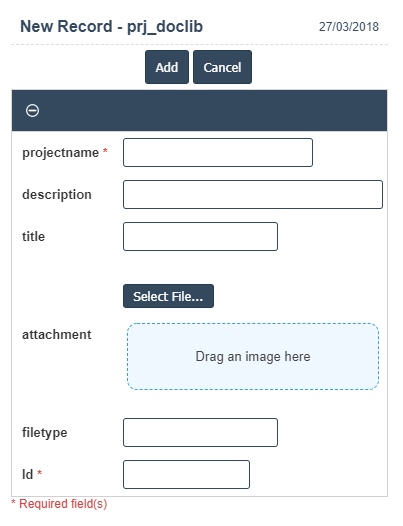
| Project Name : |
Field Type : VARCHAR HTML Type : Text Field size in DataBase : 20 |
| Description : |
Field Type : VARCHAR HTML Type : Text Field size in DataBase : 30 |
| Title : |
Field Type : VARCHAR HTML Type : Text Field size in DataBase : 15 |
| Attatchment : |
Field Type : BLOB HTML Type : Image |
| File Type: |
Field Type : VARCHAR HTML Type : Text Field size in DataBase : 15 |

