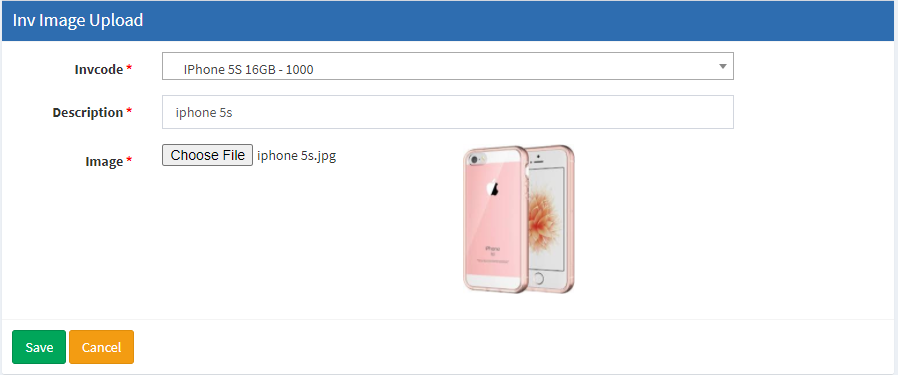Inventory Images
1. Go to the back-office and click on the option Inventory - Management and then click on Inventory Images.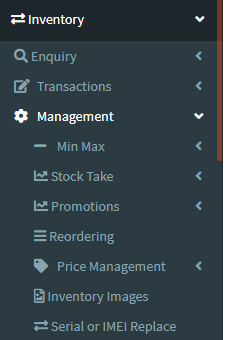
2. To add a new Inventory Image click on the Add New Button as shown below.
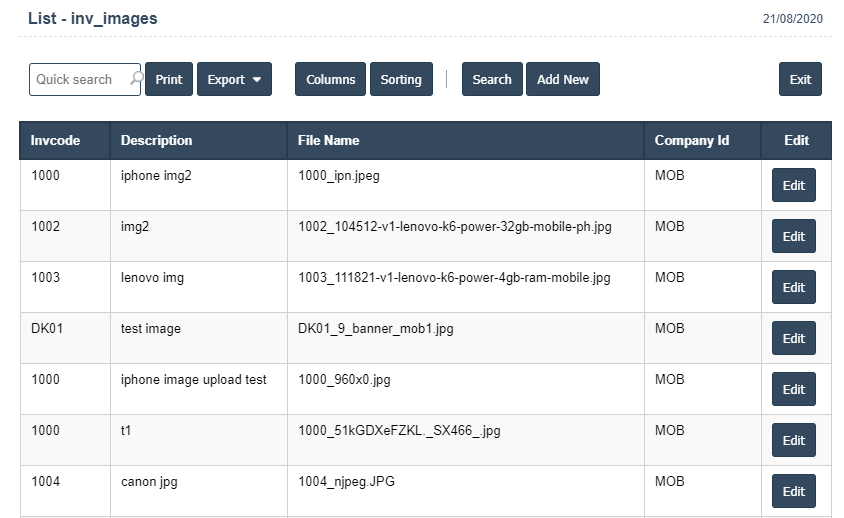
3. Enter the details and select the choose file then the image is upload.
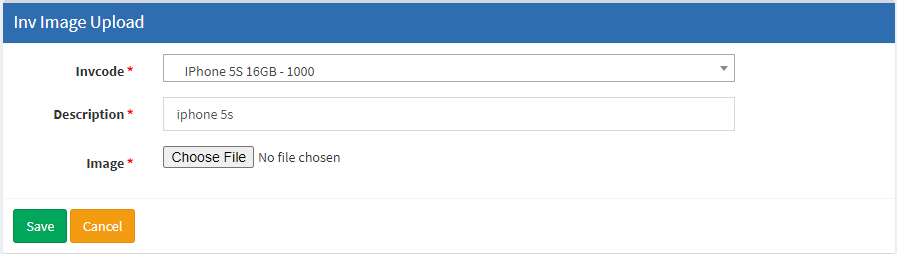
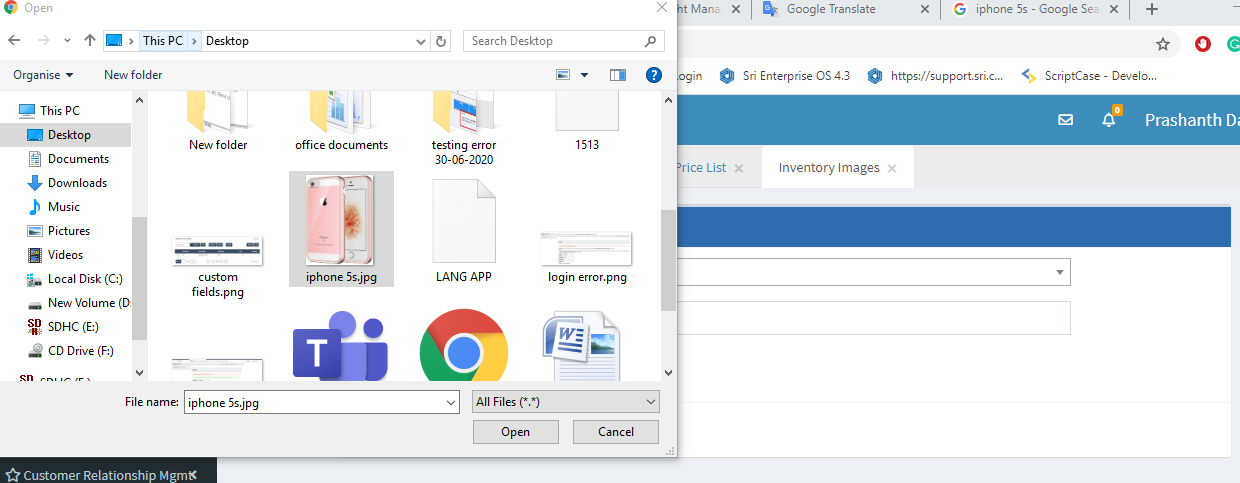
4. Click on the save button then details are saved.