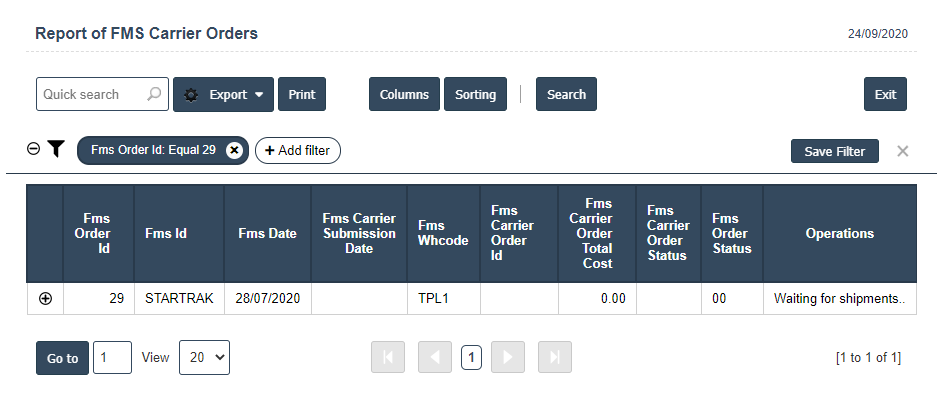Carrier Orders
1. Go to the back-office and click on the option Freight Master - Management and then click on the option Carrier Orders.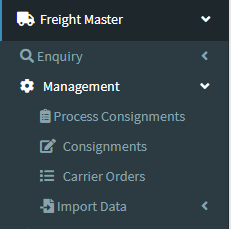
2. Click on Search button.
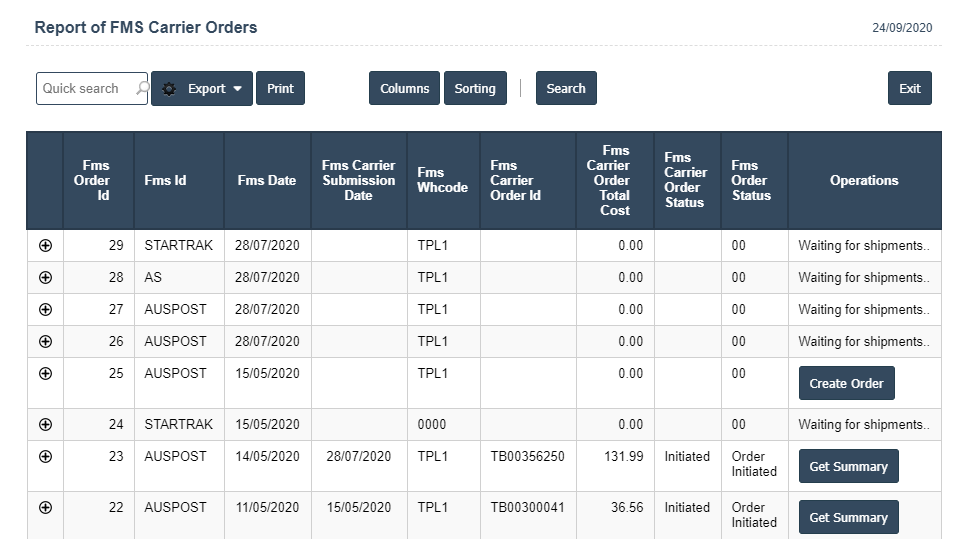
3. If you selected the write the Fms Order Id then search.
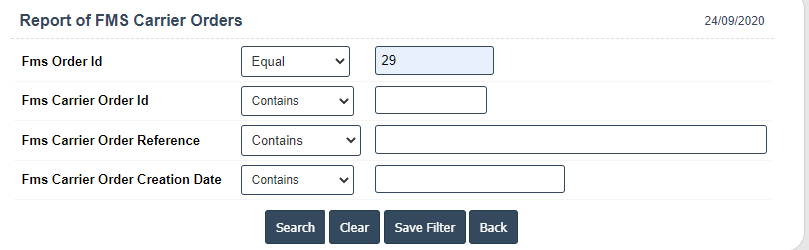
4. View the Fms Carrier orders Report.