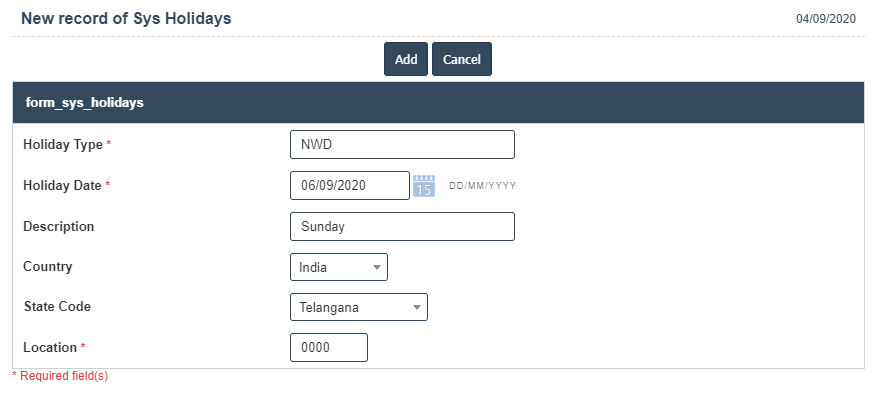Holidays List
1.Go to the back-office and click on the option Server Administration - System Codes and then click on the option Holidays List.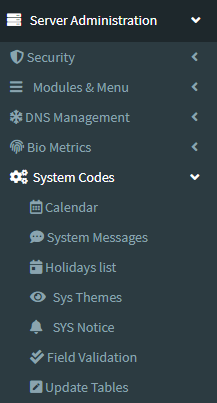
2. Add New : This Button is used to Add New Holidays.
3. In below image click on Add New Button then it will displays the following image.
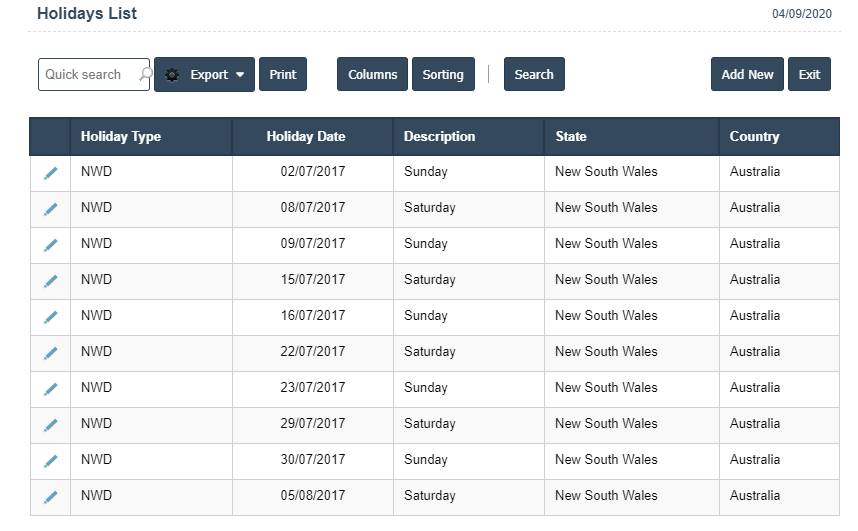
4. A New Holidays will open the new page and fill the details.
5. Fields in this Holidays Include:
- Holiday Type
- Holiday Date
- Description
- Country
- State Code
- Location.
6. Once you have completed the Holidays details, click the Add button as shown below.