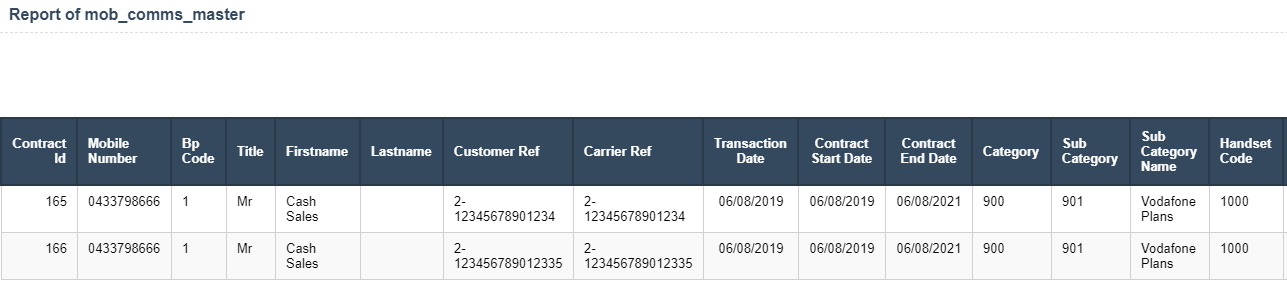Report Mobile Contracts
1.Go to the back-office and click on the option Mobile Commissions Mgmt – Reports and then click on the option Report Mobile Contracts.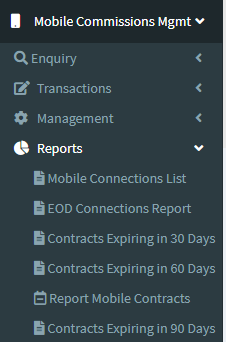
2. Select the Contract start date.
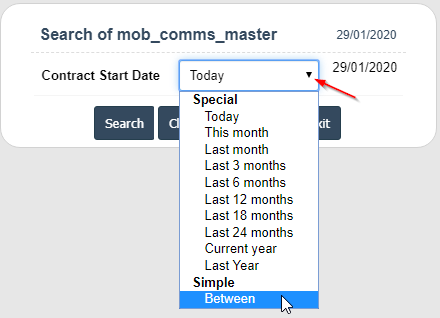
3. If you selected the between write the date difference then search.
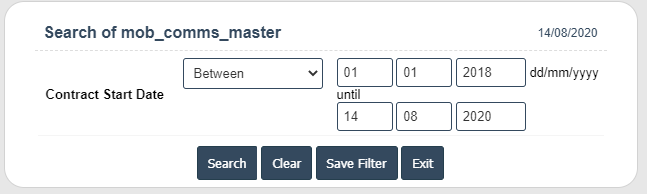
4. View the Mobile Contracts Report.