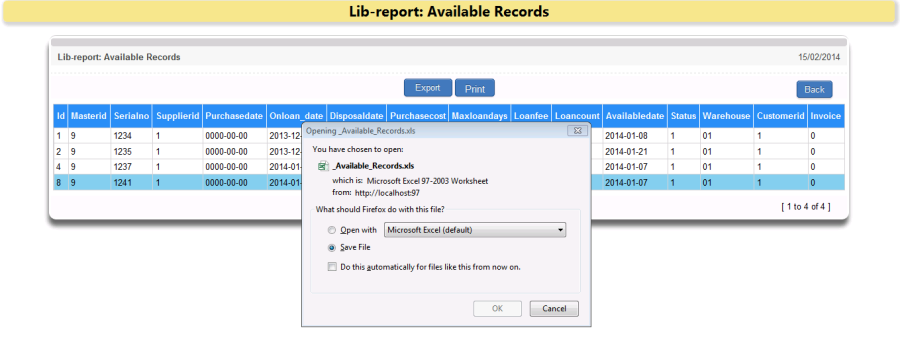RPT Module (Report Transaction Module)
Step 1: Run rpt_master from rpt module then you can see the following screen in browser.
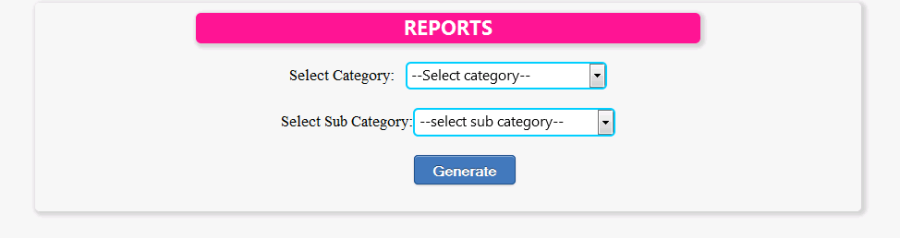
Step 2: Select category and then sub category from drop down list and click on generate button to generate selected report, then it will generate a report on which you have selected.
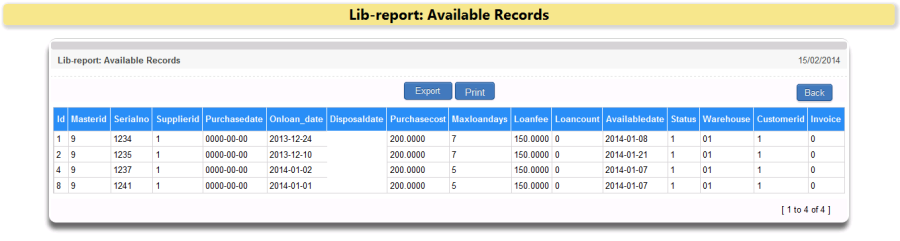
Step3: To print the report click on print button. To export the generated report in XLS, CSV, HTML, XML, PDF format click on Export button and select the format which you like and save the file.