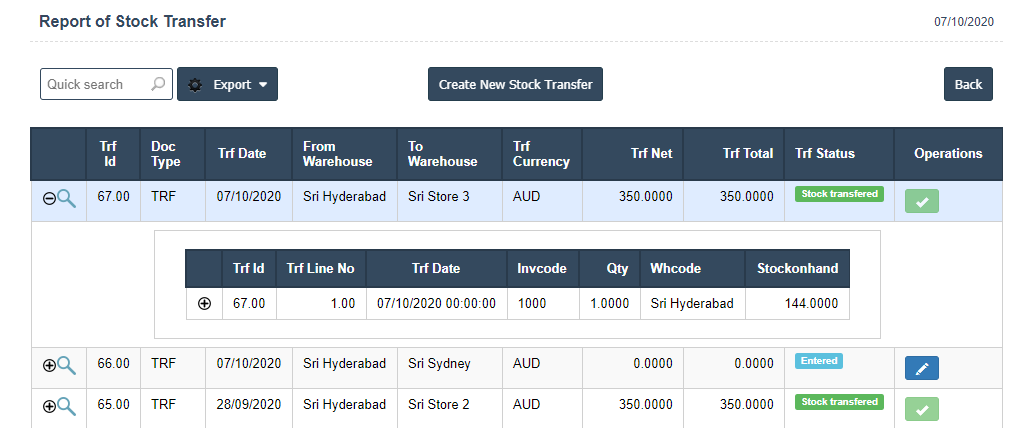Stock Transfer
1.Go to the back-office and click on the option Inventory - Inventory Transactions and then click on the option Stock transfer.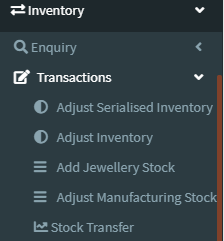
2. Click on Create New Stock Transfer Button
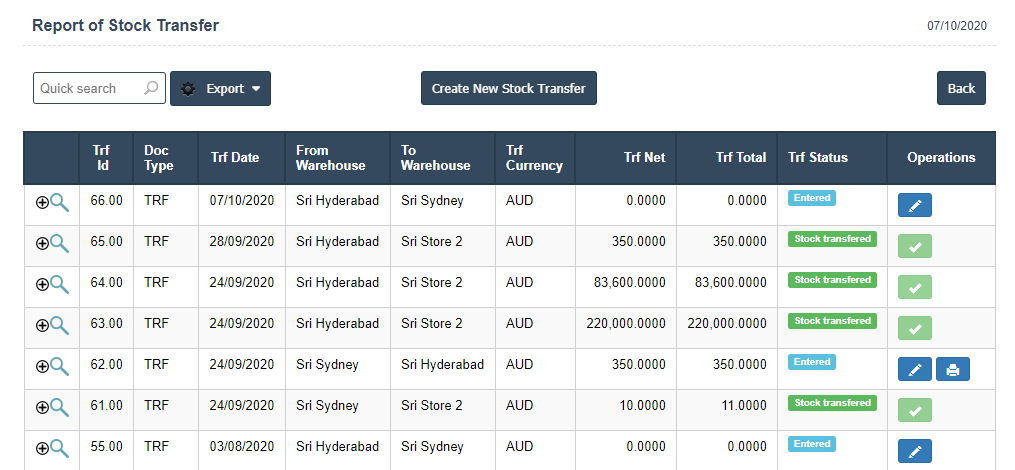
3. Select Pricelist, From Warehouse, to warehouse then Add Button.
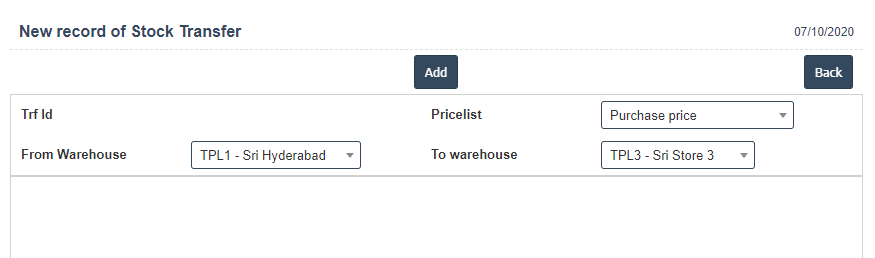
4. Click on Add New Button.
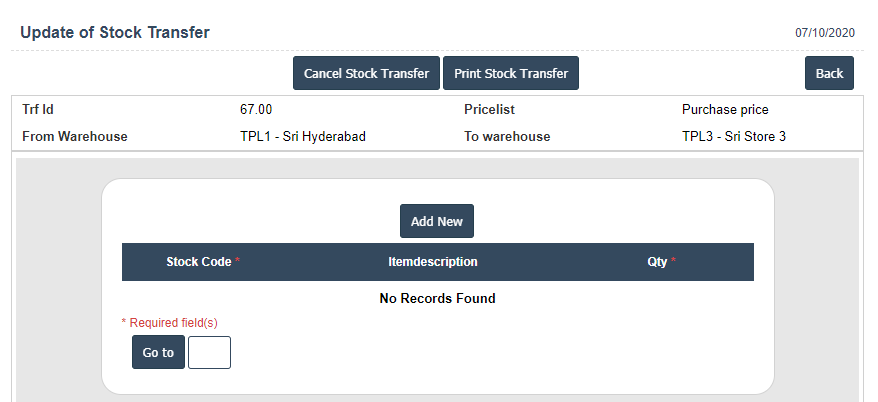
5. Select Stock Code, Qty then click on save button.
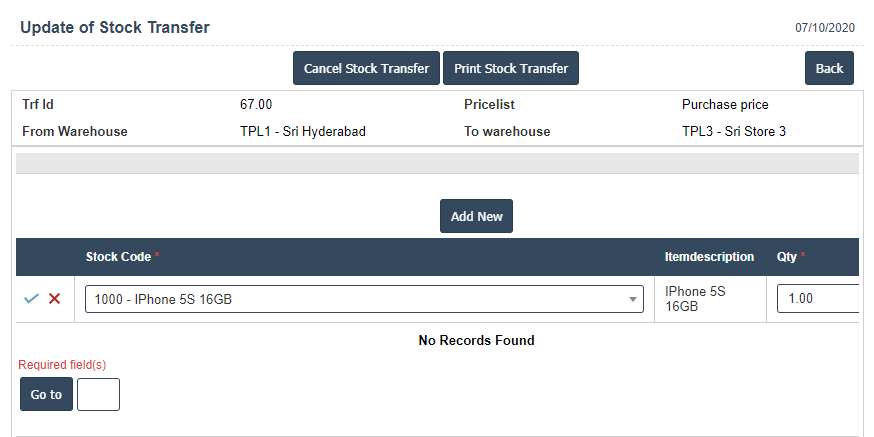
6. Enter or Scan Serial/IMEI then save button.
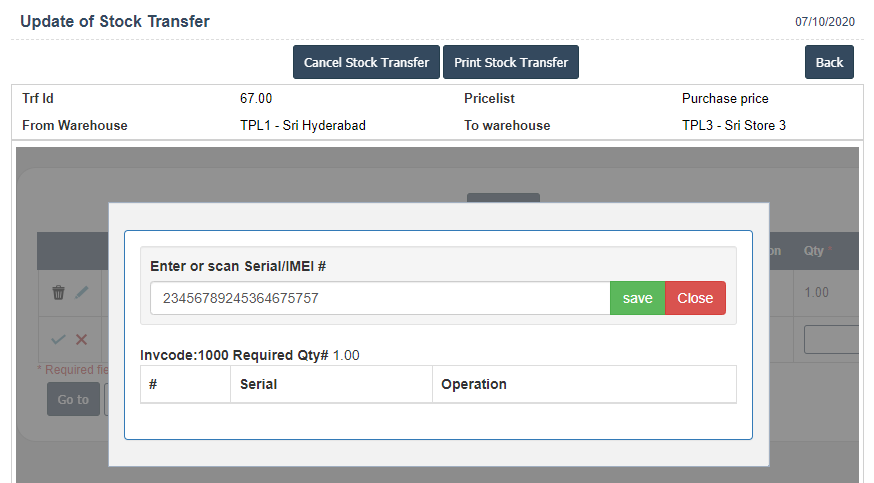
7. Click on Ok button.
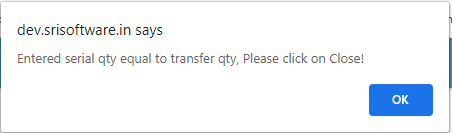
8. Click on Close button.
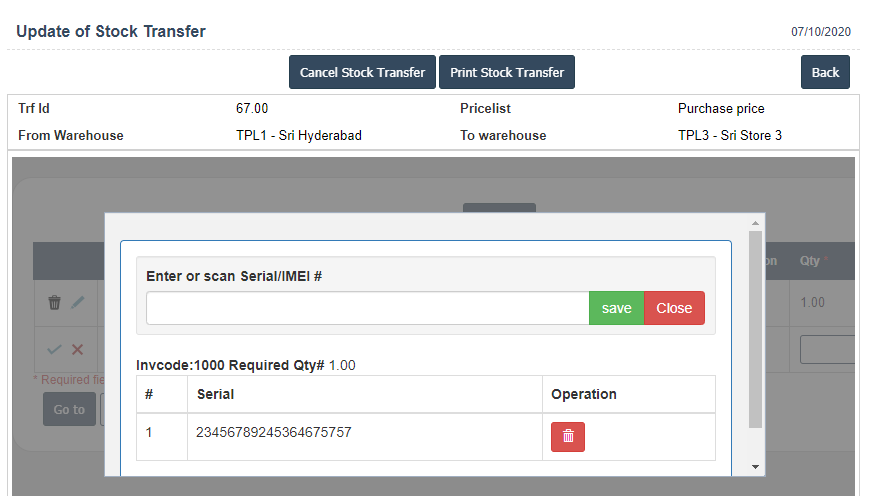
9. Click on Print Stock Transfer button.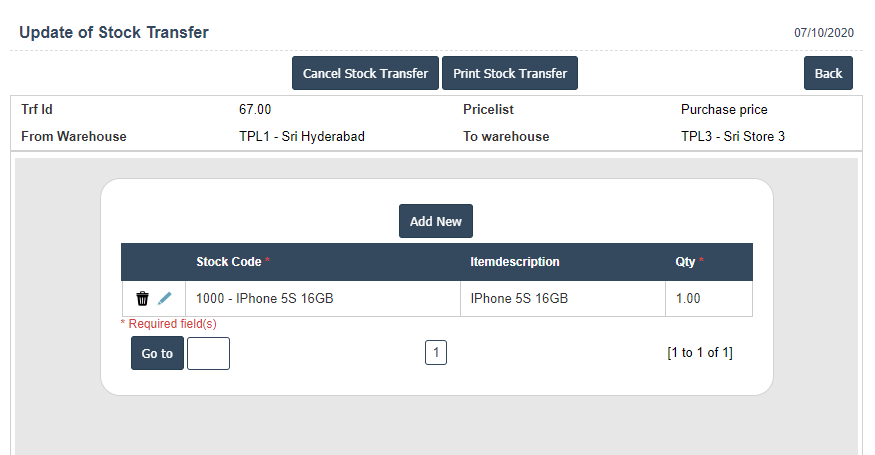
10. Click on ok button.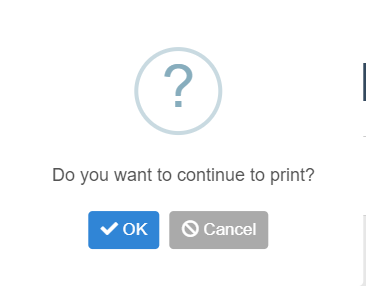
11. View the print details of Stock Transfer.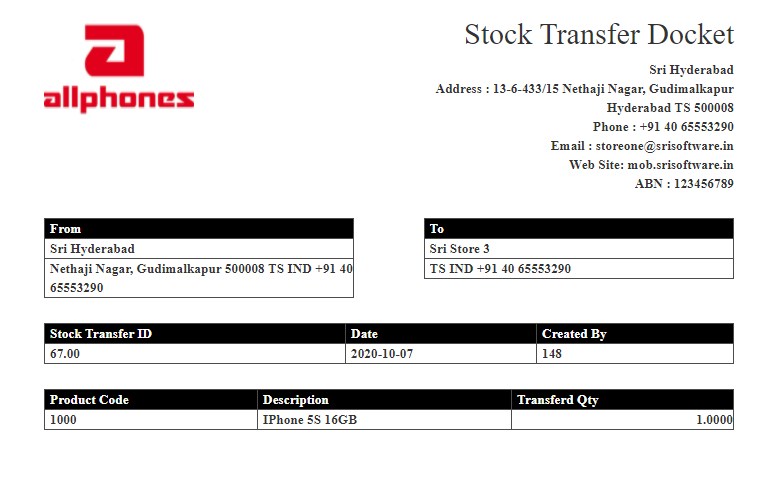
12. Click on Confirm button to transfer.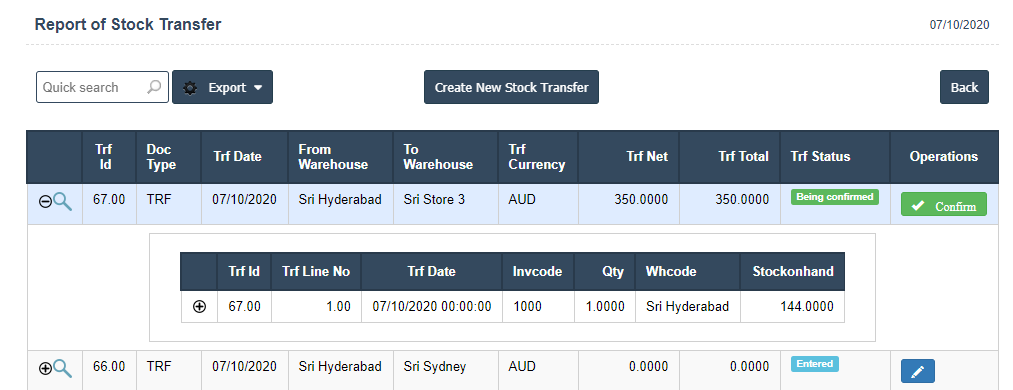
13. Click on ok button.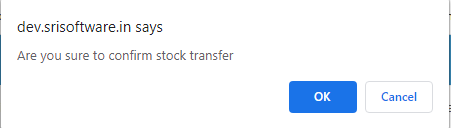
14. Click on ok button.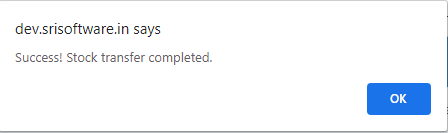
15. View the details of Stock transfer.