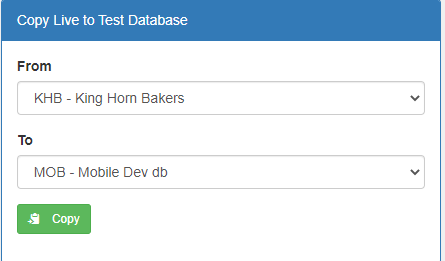Copy Db
Copy Db :How to set up a test company that has a copy of live company data by using copy DB application.
1.Go to the back-office and cl/ick on the option Server Administration - System Companies - Backup- Backup Database and then click on the option Copy DB.
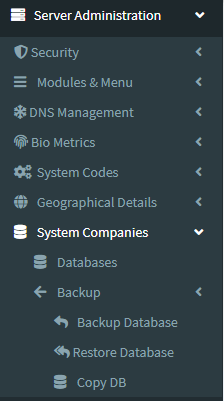
2. Select to source database (Live Database) and then select to destination database (Test Database).
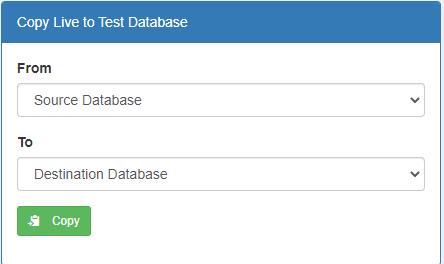
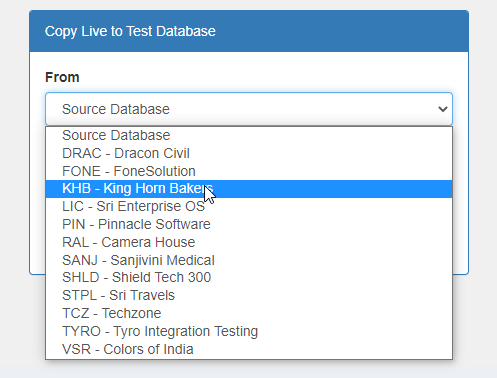
3. Click on Copy button then data trasfer live to test database.