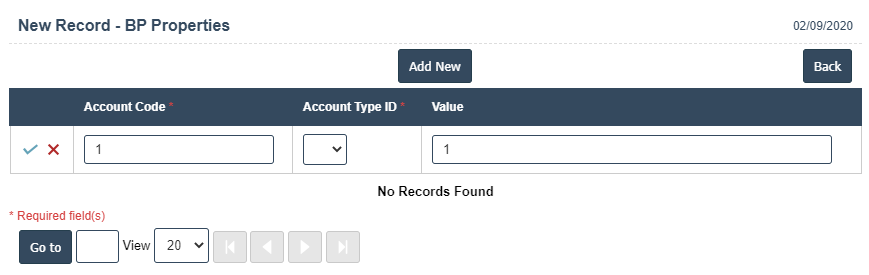Bp Properties
1.Go to the back-office and click on the option Company Administration - Business Partner Setup and then click on the option Properties.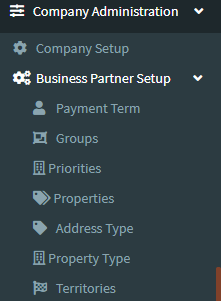
2. Add New : This Button is used to Add New Properties.
3. In below image click on Add New Button then it will displays the following image.
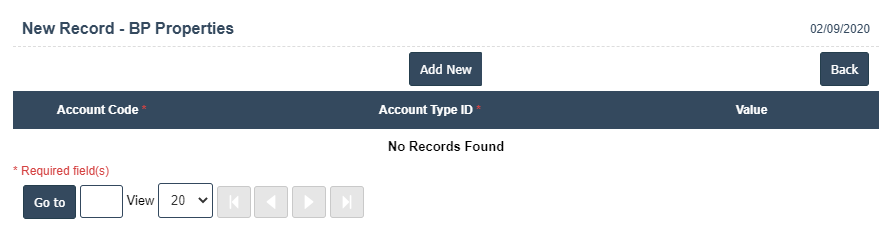
4. After that select Account Code, Account Type ID and Value fill the details then click on