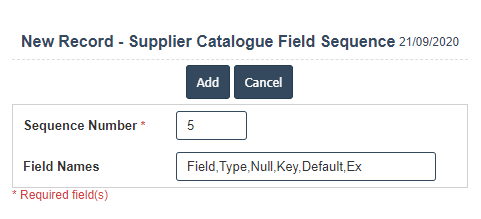Field Sequence
1.Go to the back-office and click on the option Supplier Catalogue and then click on the option Field Sequence.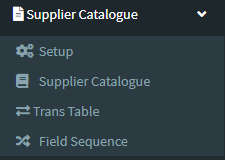
2.Add New : This Button is used for Adding New Field Sequence.
3. In below image click on Add New Button then it will displays the following image.
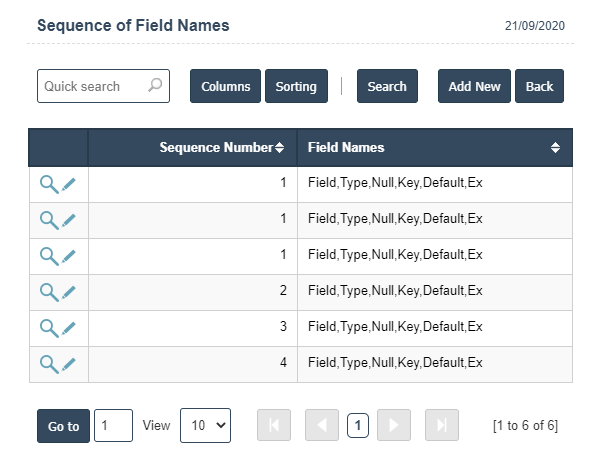
4. Fields in this Field Sequence Include:
- Sequences Number
- Field Names.
5. Once you have completed the Field Sequence details, click the Add button as shown below.