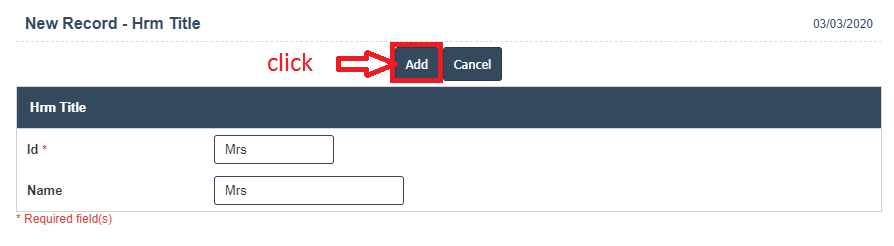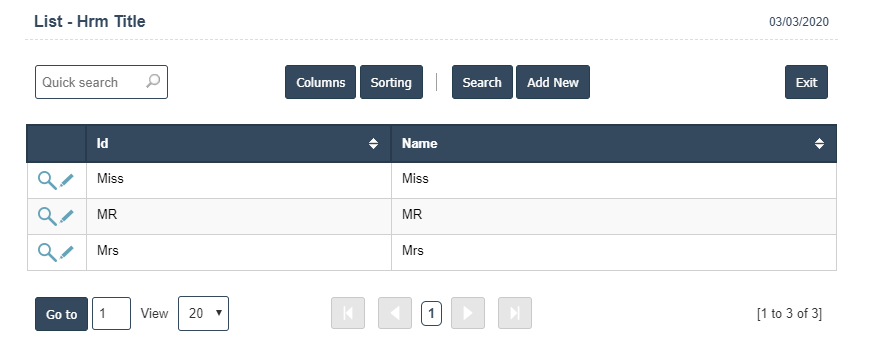1. Go to the back-office and click on the option Human Resources - Setup and then click on the option Personal Titles.
Title List
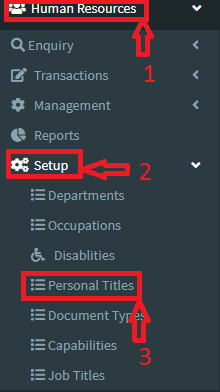
2. To add a new Personal Titles click on the Add New Button as shown below.
3. A New Personal Titles. will open the new page and fill the details.
4. Fields in this Personal Titles. Include:
• ID
• Name
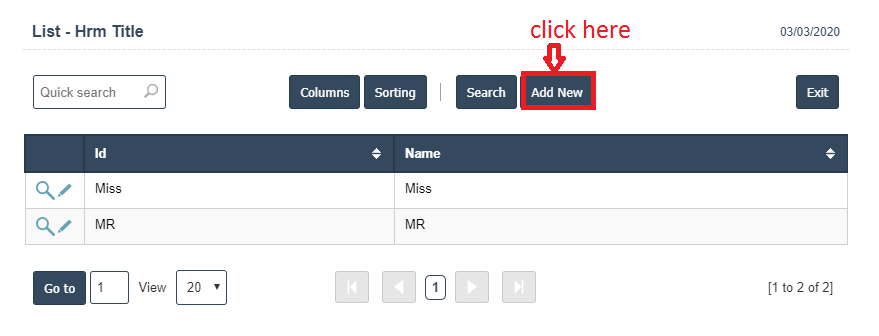
5. Once you have completed the Personal Titles details, clicking the Add button as shown below.