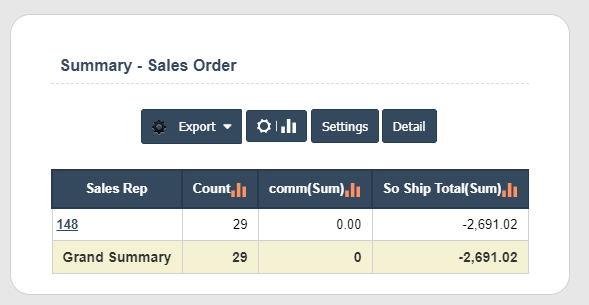Rep Commission By Date
1.Go to the back-office and click on the option Rep Commissions System – Enquiry and then click on the option Rep Commission By Date.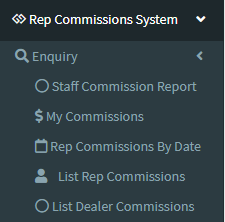
2. If you selected the write the Sales Date until then search.
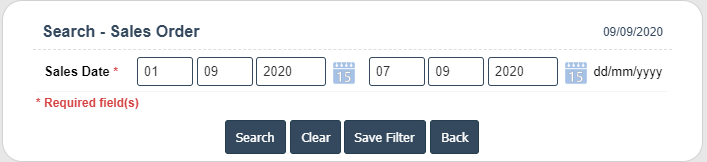
3. View the Rep Commission By Date report.