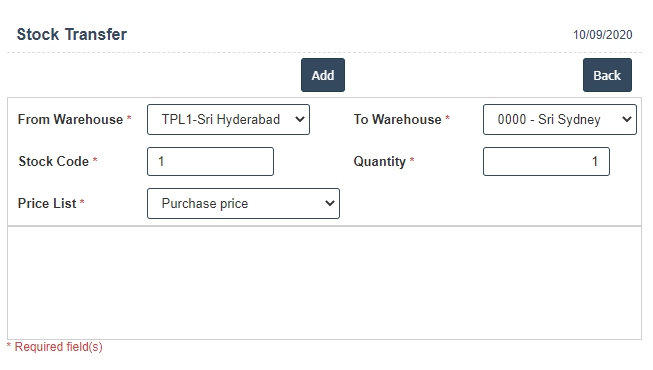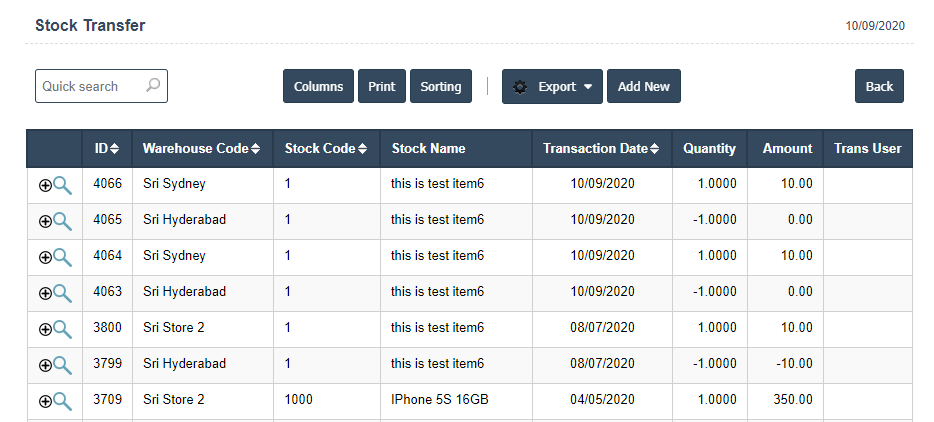4. A New Stock Transfer will open the new page and fill the details.
5. Fields in this Stock Transfer Include:
- From Warehouse
- To Warehouse
- Stock Code
- Quantity
- Price List.
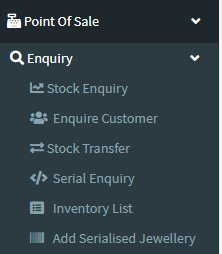
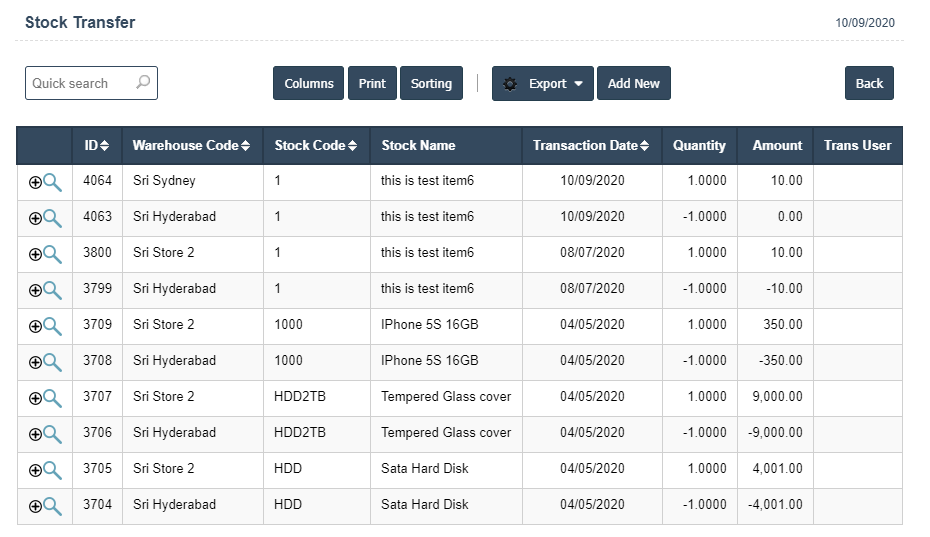
4. A New Stock Transfer will open the new page and fill the details.
5. Fields in this Stock Transfer Include:
6. Once you have completed the Stock Transfer details, click the Add button as shown below.