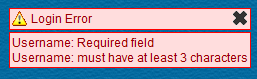Click on the POS login the access the pos menu.
Next enter your unique username and password as advised by your system administrator.
Note: Your username and password is unique and should not be shared with anyone. All sales and access done using your login will be logged under your own username.
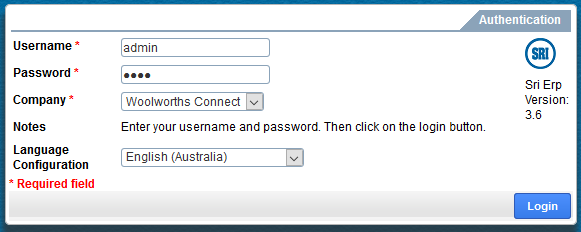
Enter your full username and your password.
Next select the company /database you wish to work with from the drop down menu.
Then click on the login button.
if your login details are correct then you will be authenticated and granted access to the application. However, if your details are incorrect then you will receive a failure message.
If you do not enter your username or a short password, then you will get an error message such as the one shown below.