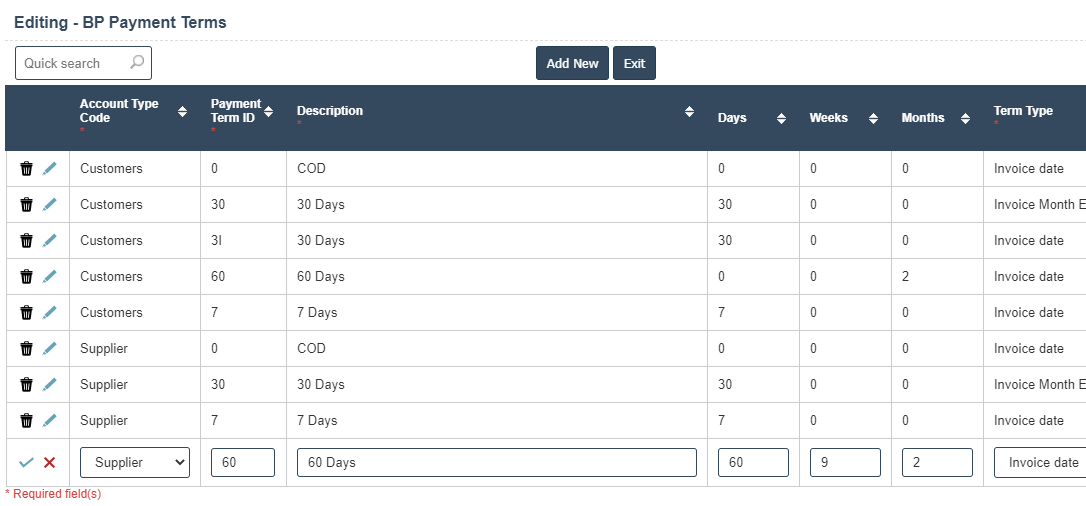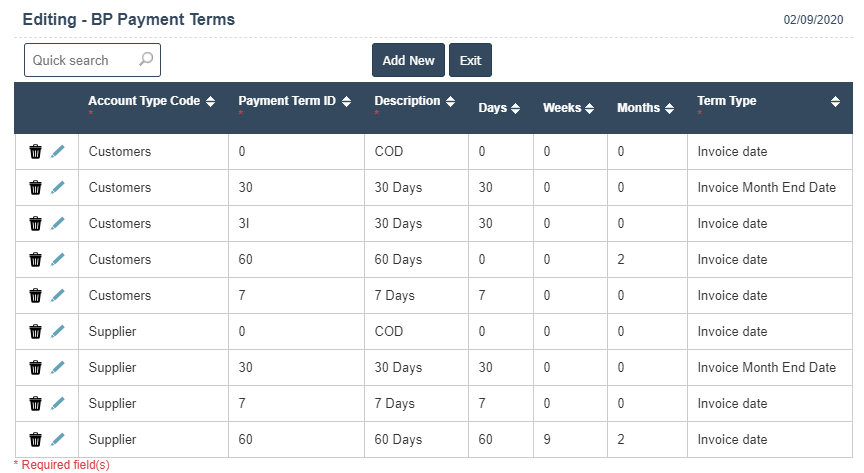Payment Term
1.Go to the back-office and click on the option Company Administration - Business Partner Setup and then click on the option Payment Term.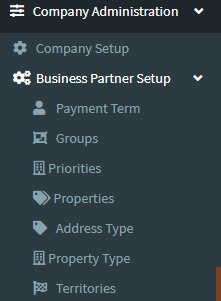
2. Add New : This Button is used to Add New Payment Term.
3. In below image click on Add New Button then it will displays the following image.
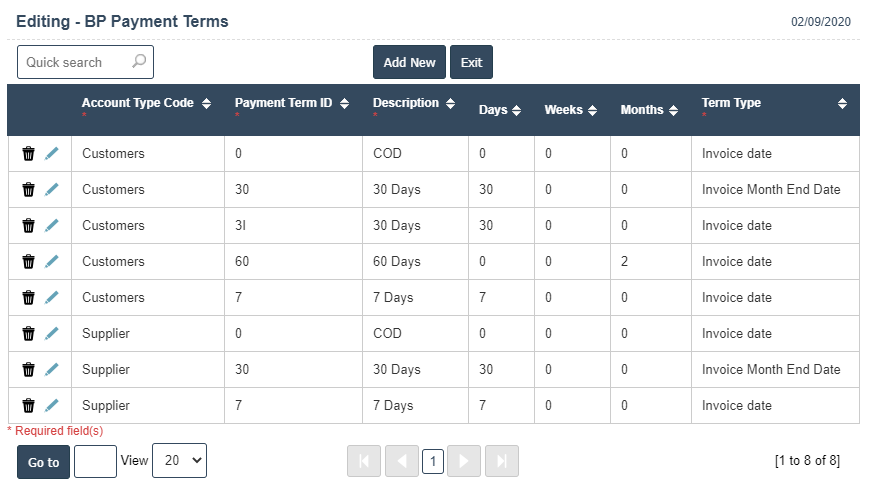
4. After that select Account type code, Payment term id, Description, Days, Weeks, Months and Term type fill the details then click on