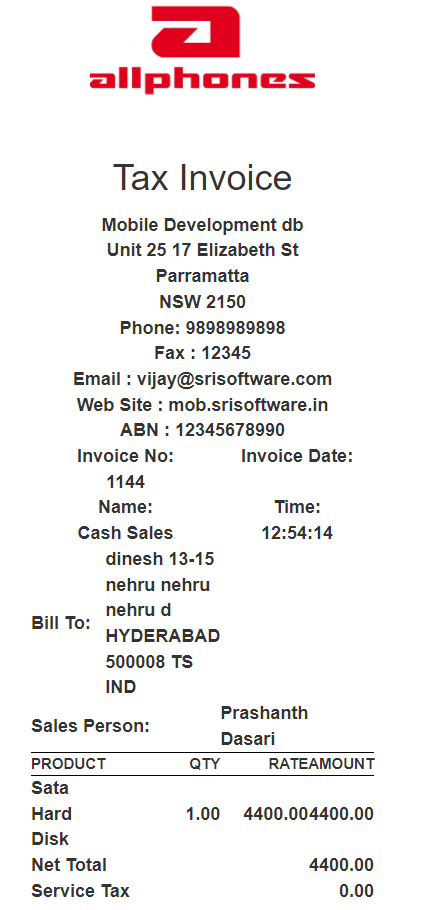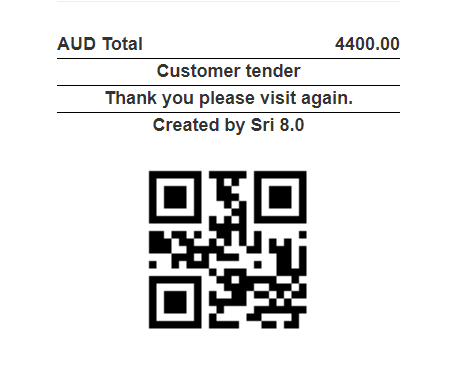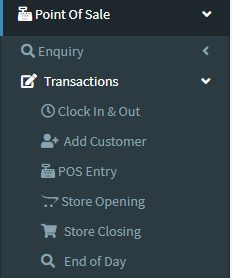2. This Application is used to display Sale or Purchase the items through point of sale(POS).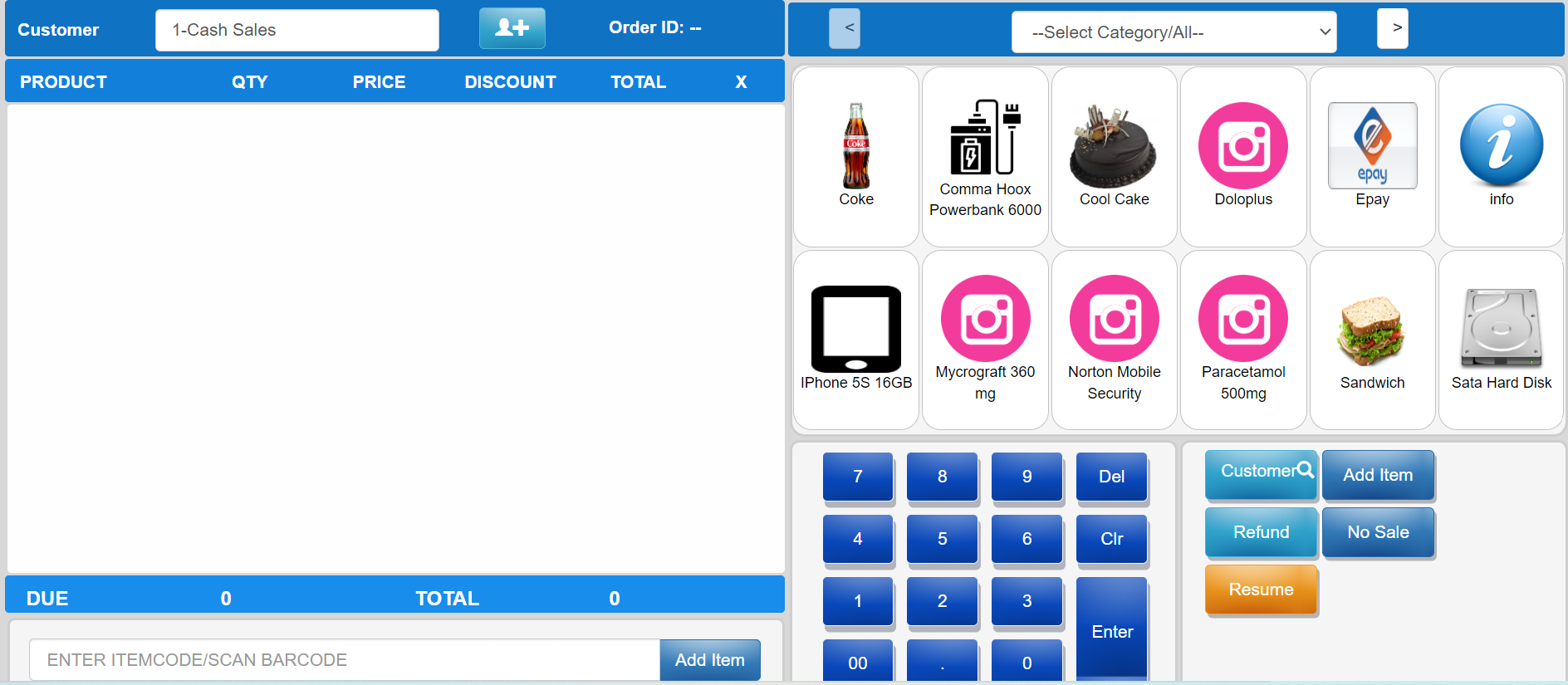
3. Change to Customer ![]() click on button then add customer details.
click on button then add customer details.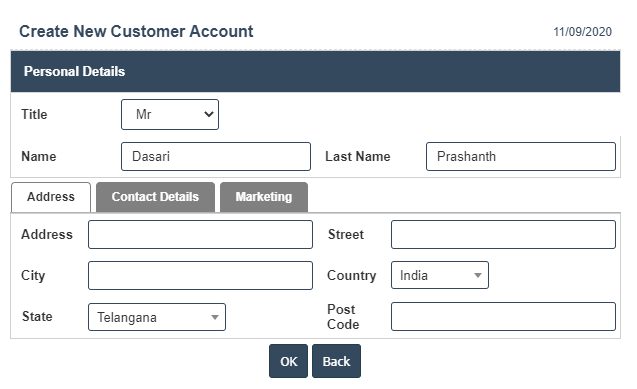
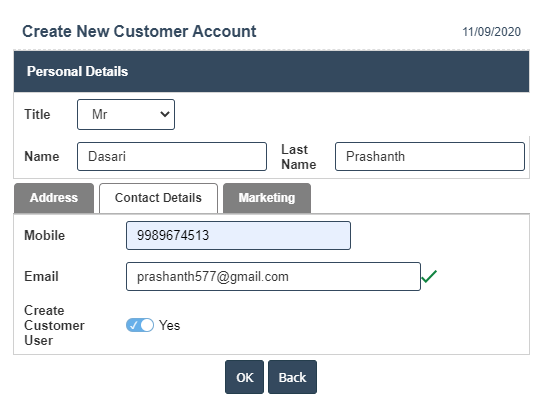
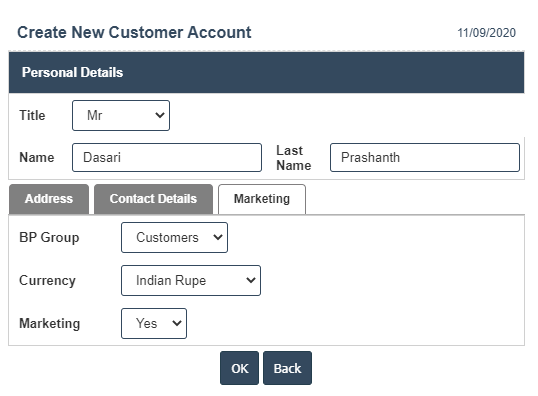
4. In below application enter ITEMCODE/SCANBARCODE in below right side of the application.
5. So i have to enter the ITEMCODE i.e HDD in Application then we have to click on enter button or Add Item button.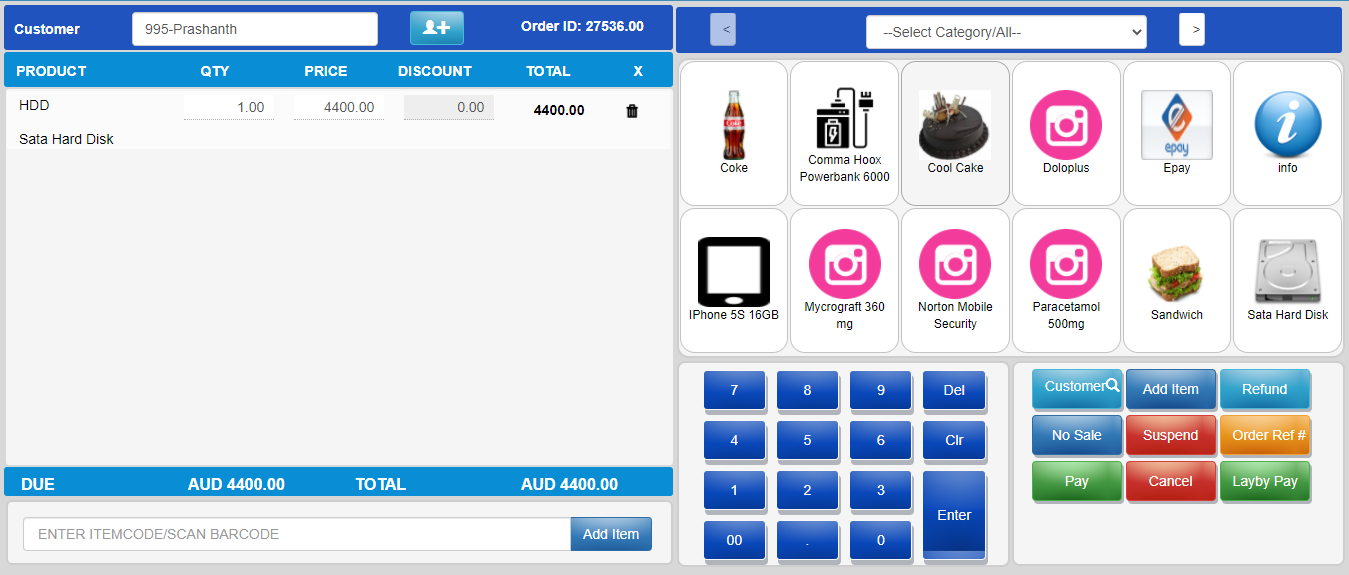
6. In above image ITEMCODE is HDD and ITEM is PAY and Price is 4400 then click on Pay Button then it will displays the following image.
7. After enter the Itemcode click on Add Item Button then it will displays the following image.
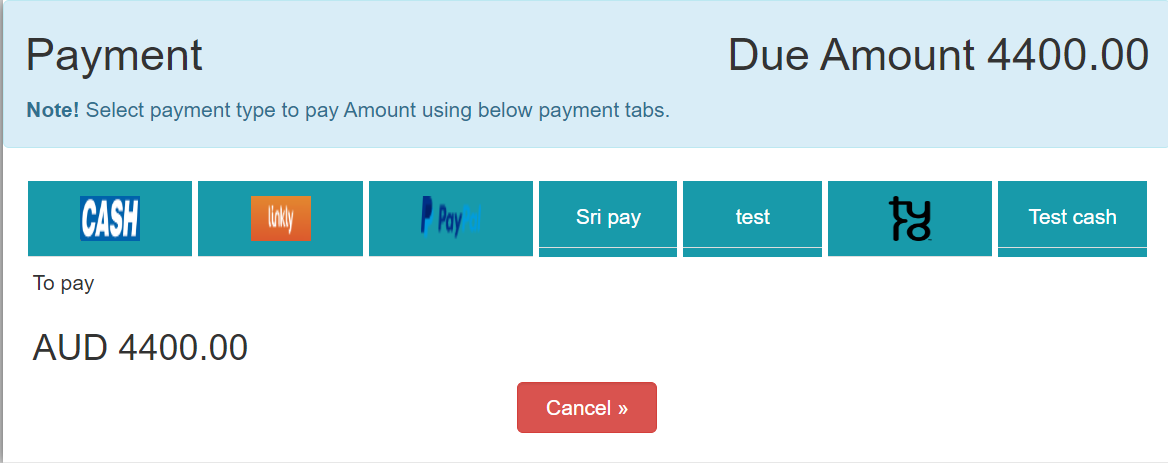
8.In above image shows so many options to select payment type i.e Card , Cash, Check, cheque, Cash Payment, Paypal, Sri pay and Tyro.
9.I want to click on "Cash Payment" then it will displays the following image.
10. After Pay the amount then click on "Complete Payment" Button.
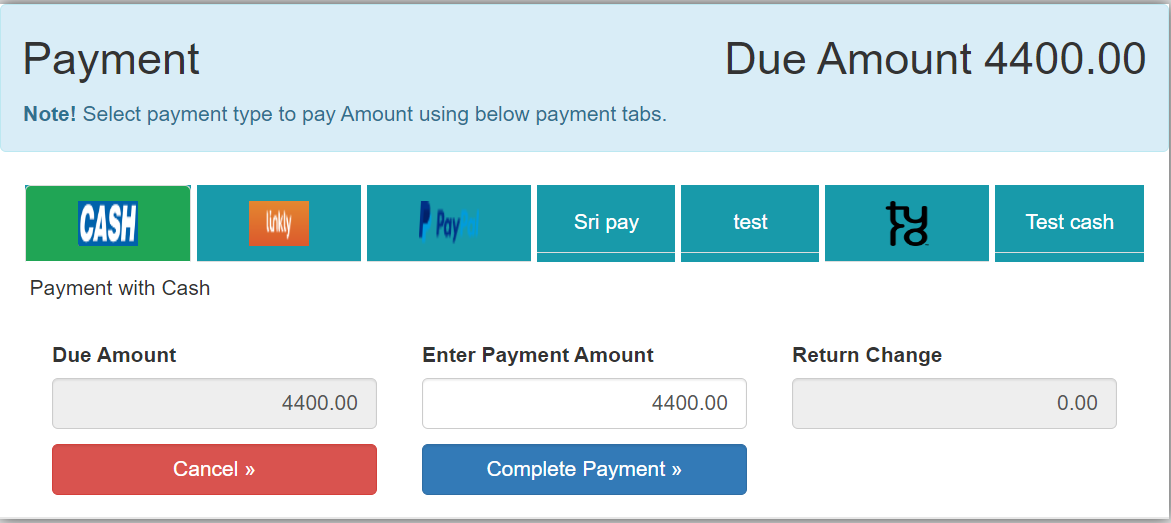
11.After that it will displays the "Tax Invoice".